Windows is a name of the the operating system developed by Microsoft company.
An operating system or OS is a system software which is necessary to run a pc hardware.
System software actually controls the all input / output devices and other components of the computer.

Microsoft Windows also referred as Win in short.
This is a resource article for all the useful information to learn about latest released Windows 10 version.
What is Windows 10?

Windows 10 is the latest version of the Windows operating system.
Microsoft released this version software as a service.
Future feature updates will be delivered over the internet.
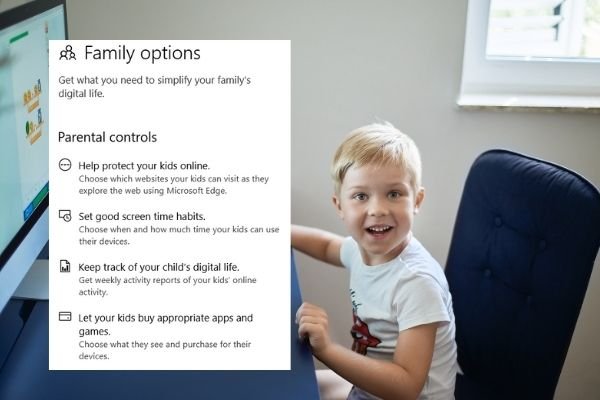
Thats why Microsoft says it is the last version of its operating system.
And there will be no Windows 11 version.
All future feature updates will be the OTA updates as like the Android.

Windows 10 claims to be not just another operating system.
Indeed, this edition bets on a common code for various devices.
That is smartphones, laptops, tablets, Xbox consoles, and so on.
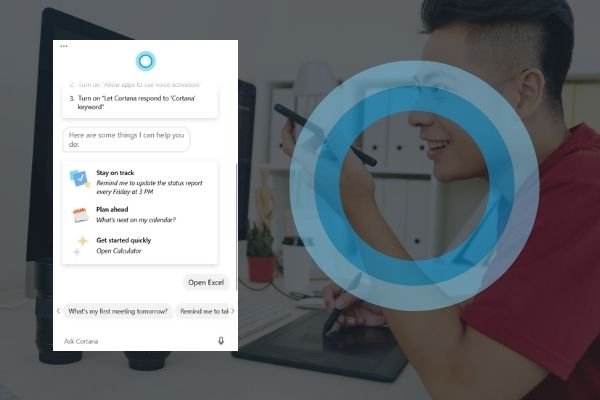
Basically, Microsoft is betting on the convergence of its products.
But lets go to the beginning.
It was announced in September 2014.
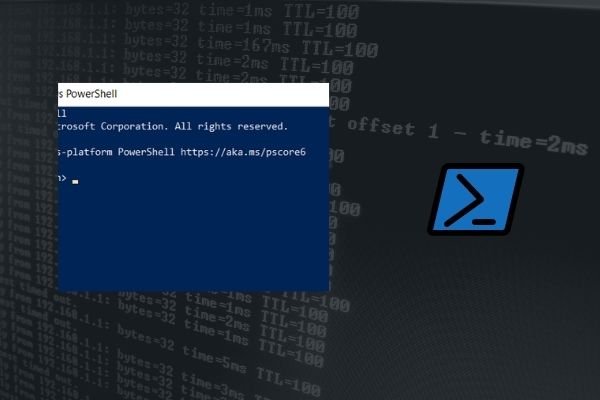
Finally, it was released in July 2015 as part of the Windows NT 5 family.
And during its 5 years journey Microsoft has introduced many new features in it.
Microsoft keeps adding new features with its feature updates released twice every year.
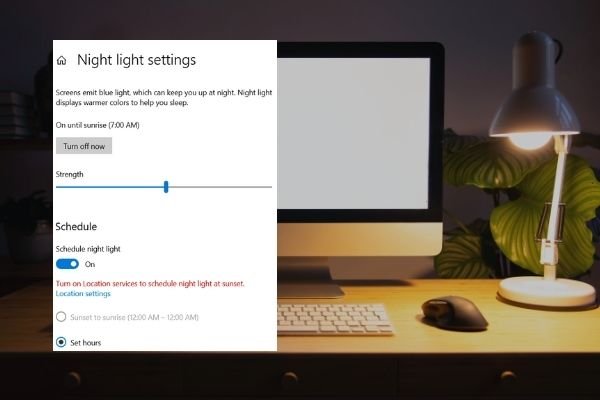
Here are some of the major features.
Windows 10 adapts to you
Windows 10 is very adaptive to the users requirement.
It has everything to customize according to a users requirement.

It automatically adapts itself according the machine size.
It also comes with touchpad gestures to easily do common tasks with your fingers on a laptop.
Users required to use the third party backup software.
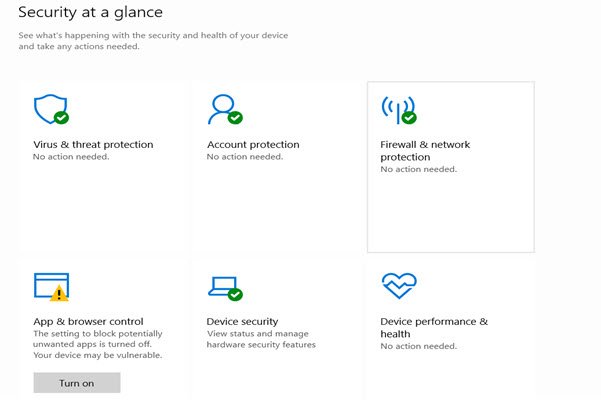
Microsoft one drive provide free 5GB cloud data for every user.
Users can upgrade to a paid account for more space and features.
Microsoft family safety
Computers and mobiles become essential part of todays education system specially after covid-19 pandemic.
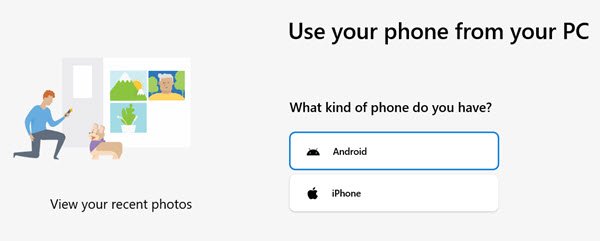
So developing healthy habits in kids is our responsibility and is the necessity of todays time.
Microsoft Family is a good tool to achieve it.
Limit the devices, apps and games for windows, Xbox & android.
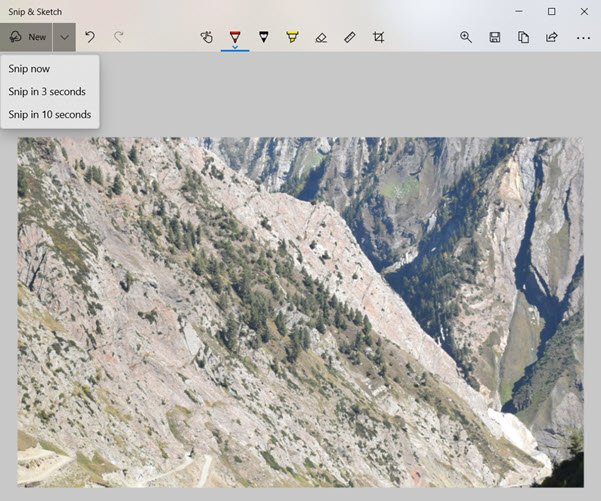
It also helps to get the activity summary of the child to keep and eye on them.
There are some features like location sharing and location alert to easily locate your loved ones.
But for these features you require a subscription.
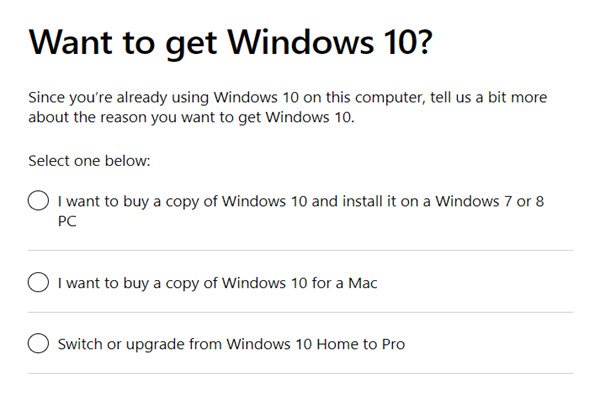
To know more check out hereHow to use parental control featureof Windows 10.
Windows Hello is an user authentication system.
It allows users to login using fingerprint, facial, recognition, Pin or with a physical security key.
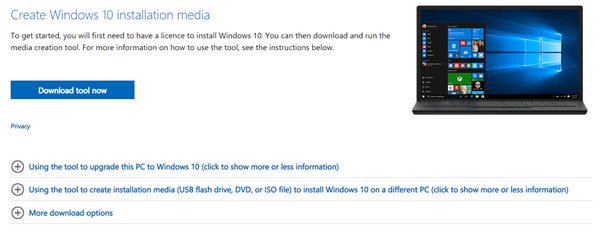
So Hello is a more secure way to login.
This would allow Windows to know if the user is really authorized to use the system.
This virtual assistant made its appearance in Windows 8.1 and persists in Windows 10.
It do certain tasks automatically with the voice commands.
In addition, it replaces the Windows search system and allows Voice and Text interaction.
It also provides the user with assisted searches.
For this, it makes use of Bing, the Microsoft search engine.
Of course, searches within the computer are also available.
How to enable / disable Cortana
6.
PowerShell
Powershell is powerful command line of introduced in Windows 10.
It is very powerful then the cmd or command prompt of previous versions.
Know more about the powershell :What is PowerShell and how it is different then DOS command Line.
Actually this is a terminal app available for Windows, Mac and Linux.
First time Windows get its own powerful terminal.
Here is a separate article describing how to use theNight light feature.
It help to save our eyes from the hard blue light emitted from the screen in low light.
But in day time for proper visibility of the screen we again require these tweaks.
So this feature turn on the automatic scheduling of the screen prefs as per set time.
Login with Microsoft account
Now users can login in Windows with Microsoft account.
It helps to sync all the configs in the cloud.
And get all the personalized configs when you login in another system with that account.
Still you could also use the local account to login.
Users may switch any time tologin with Microsoft account.
Inbuilt Windows Defender and Security
Microsoft operating systems have always been criticized for security flaws.
In fact, in the past, it was essential to purchase a third-party antivirus.
But now users are moderately protected as Windows 10 incorporates its own security suite.
Indeed, Windows Defender is an integral part of the security section of the system.
In addition, it is combined with a good Firewall.
Likewise, it integrates seamlessly into the system and resource consumption is minimal.
It works well, but todays security suites are more powerful then the Windows defender.
So keeping in mind the increasing cyberattacks, it is a good idea to install a robust security software.
Check out thebest antivirus for Windows 10.
Connect Phone with Windows 10
Windows 10 is removing the gap between computer and smartphones.
Now convert your PC into phone by connecting your phone with the Windows 10.
Make & receive calls, text and get notifications right inside Windows 10 PC.
Accessing or transferring photos from an Android or Apple iOS devices is very easy now.
Collaboration with Samsung allows a seamless integration with Samsung devices.
It all is possible with the new Your Phone app in Windows 10 which comes preinstalled in it.
Snip and sketch take the screenshot of the screen and present it in an editor to annotate it.
Here you might crop, write, mark it and share it easily with others.
Refer this tutorial to know in detail totake a screenshot.
So we expect new features to be released soon.
How to get Windows 10
We have already told you the most important details of Windows 10.
So you must be looking forward to having it as your operating system.
There are 3 options to get it.
Buy a new Windows 10 PC
Logically, it is a clear way to have Windows 10.
Of course, it is not the most economical.
Since you would be paying for all the hardware plus the cost of the Windows 10 license.
So you have to select a manufacturer that offers its computers together with a copy of Windows 10 license.
However, it has its advantages.
Since the manufacturer provides the files for all hardware to work perfectly with Windows 10.
In addition, they usually provide technical support related to the operating system.
So you might be sure that it will run perfectly with your hardware.
And if there are any problems, then the manufacturer should provide solutions.
Go toMicrosoft StoreorAmazonto buy a new Windows 10 computer online.
Download Windows 10 ISO
2.
It is indispensable that the system is legal and validly activated.
This is very important since this license will be associated with the new Windows 10 license.
Consequently, you will have your new operating system validly activated.
It has been a revolutionary operating system in many ways.
Even when it was launched it came with an aggressive advertising campaign.
But it also offered an unusual offering coming from Microsoft.
In effect, the company offered a free upgrade from some of its previous systems.
Specifically, Windows 7, 8, and 8.1.
Therefore, it was enough to have one of these systems validly activated.
Then, the update arrived free of charge via Windows Update.
Of course, this was a limited-time offer.
Specifically for one year from the release of Windows 10.
Specifically, this promotion expired in September 2016.
But you’re free to still claim it.
Here are some helpful article to upgrade it freely from Windows 7 to Windows 10.
And you’re able to try it here is a guide toactivate Windows 10 with windows 7 Key.
Buy a new Windows 10 license.
you might buy it directly from Microsoft or some other authorized reseller.
Download and install Windows 10
you might download the Windows 10 iso using the media creation tool.
Justdownloadthe Windows Media Creation Tool from the official website.
This utility is very intuitive and offers two modes of use.
Update the PC or create an installation media for another computer.
So you must pick the first option and follow the instructions.
After creating the bootable media disk, you might easilyinstall a fresh Windowsin a new PC.
you might install a free trial to evaluate the Windows 10.
After 30 days of trial you require to activate it by entering a valid license key.
Further here are some articles to help you to do certain tasks.
Windows 10 Tweaks
Here are more resources to tweak Windows.
Windows 10 Maintenance and Optimization
Any operating system require regular maintenance and optimization for better performance.
These articles help you to achieve the same.
Customizing Windows 10
These articles will help you to customize the things in Win10.
Lets delve deep about the Windows and know more about this innovative operating system.
Editions of Windows 10
We have already mentioned that Win10 is an all-in-one solution.
So it aims to cover all markets with a single operating system.
Therefore it offers different versions of the operating system.
The difference is in the target audience.
Windows 10 home, pro, enterprise, education, for workstation, S mode etc.
Here is adetailed comparison of Windows editions.
Lets have a look at them.
Windows 10 Home
However, this time we will focus on the two most widely used versions.
Specifically on the Home version and the Pro version.
As mentioned, these versions respond to the bang out of user that is focused on.
Lets start with Windows 10 Home Edition.
Dont get carried away by its name.
This is a complete operating system, focused on the home user.
That is that student or worker who uses the computer for their daily work.
Either to study, to work, or simply as leisure.
Like watching movies, photos, surfing the Internet, or playing games.
This system provides the user with all the tools to develop naturally.
Therefore it has a number of features that are not present in Home Edition.
Some of these elements are Hyper-V, Remote Desktop, BitLocker, and development features.
As you’re able to see, these are security and productivity features geared towards enterprise use.
So if you are a home user, you may not miss them.
Which edition should I buy?
In addition to these differences, the Pro version is more expensive than the Home version.
So which version should you choose?
Well, it depends on the jot down of use you will give to your rig.
Then it might be worth paying a little more for the Pro version.
Anyway, for more in-depth comparison readWindows 10 Home Vs Windows 10 Pro.
But some times users confuse between these terms.
So lets understand what these terms are:
What is Windows 10 upgrade?
Upgrade means switching from a previous version of Windows to the newer version.
Previously it was not easy for the Windows.
And as Microsoft mentioned that Win 10 should be the last version.
Here is a guide on how toupgrade from Windows 7 / 8 to Windows 10easily.
Earlier we mentioned that Windows 10 aims to be the ultimate operating system.
Therefore, we are betting that it will be the last system released.
Of course, it will be improved and updated with successive releases.
In fact, a major update codenamed Sun Valley is currently expected.
This will be the major facelift of Windows 10 since its release back in 2015.
In addition, support for the current version is expected to continue until 2025.
Consequently, an upgrade of Windows 10 to a different operating system is not expected.
Certainly, with the upgrade policy, there will be successive renewals.
But always on the basis of Windows 10.
On the other hand, we previously developed the possibility of upgrading to Windows 10 from previous versions.
This implies a complete and free upgrade of the system.
We will see how long Microsoft continues to maintain this policy.
Upgrade Windows 10 to Windows 11
What are Windows 10 updates?
In previous versions it was an optional service, But in Win10 it is a required service.
you might not stop it completely but can only delay or pause it.
Windows 10 update is the mast talked thing about the Windows 10.
Because in Windows 10 you cant stop them to install.
It roll out the updates automatically.
But still there are some hacks tostop the Windows 10 updates.
Below are some more guides related to Windows 10.
Most common issues are slow speed of windows & system hangs at some certain point.
Behind every these punch in error Failed windows update is the suspect.
Below articles are useful to solve this issues.
Microsoft has also created aWindows 10 update assistanceto fix the issues related to Windows Updates.
It is a feature of the system that allows you to manage updates.
That is the way in which updates to the system and its components will be received.
This tool serves to concentrate in a single place, the new features that Windows 10 will receive.
In addition, from there you could download them, pause them, install them and even uninstall them.
In addition to the systems own security updates, Windows Update has another function.
And it is that from there it is possible to update the Hardware drivers of the equipment.
Consequently, it is a great advance feature with respect to previous versions.
Since it is possible to configure it to receive automatic updates of drivers.
This ensures greater stability in the operating system.
Which is not the same as editions.
Since Windows assigns a nomenclature as updates arrive.
For example, the current version is 20H2.
Bye Internet Explorer, hello Microsoft Edge
Windows 10 includes a new web online window.
Indeed, we are talking about Microsoft Edge.
Which was conceived to replace Internet Explorer.
In addition, it is designed to operate with Cortana.
While it is true that at first it did not respond to the expectations created.
Since it turned out to be heavy, slow, and not very friendly to use.
However, Microsoft opted for a change of approach.
New applications
Most of the classic Windows apps have been kept with Windows 10.
Of course with a renewed and modern look.
However, it has also included a number of new tools for the user.
More About Windows 10
As mentioned, Windows 10 is a big bet from Microsoft.
Since it aims to universalize the OS for various technological devices.
Therefore, it prides itself on managing the transition from mouse to touch screen.
Additionally, it continues with the modernization of the graphical interface.
Part of these changes was introduced in Windows 8.1.
On the other hand, it aims to establish a system in itself.
Therefore, Windows 10 can receive automatic updates.
As well as security updates in the form of security patches.
Similarly, it aims to overcome fragmentation.
Indeed, they provide the user with up to 05 years of support.
Which is something very new for the Redmond company.
On the other hand, Windows 10 innovated in its arrival for users.
Since it was initially offered as a free upgrade for users of previous systems.
It was enough to manage it through Windows Update.
All these elements are intended to make Windows 10 the most secure and stable OS developed by Microsoft.
In addition, the process to install it is very simple.
In fact, it is practically identical to that of versions such as Windows 8.
Depending on your hardware it can be very fast.
Search by punch in computer properties and bring up the system app.
This is the beauty of Win10 Upgrade.
But always take backup to be sure not to loose data accidently.
Know all about Windows 11