Another printer or printers share with this name already exists.
c’mon use another name for the printer.
I received this error despite the fact that there was no other printer using the name I specified.
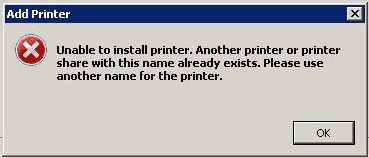
For me, this message appeared because somewhere in the Windows Registry was a reference to that printer name.
I had to remove the registry entry using these steps.
You may want tomake a backup of the Registryfirst before performing these steps.
Now attempt to add the printer again.
You should be able to use the name you desired without the issue notification appearing.