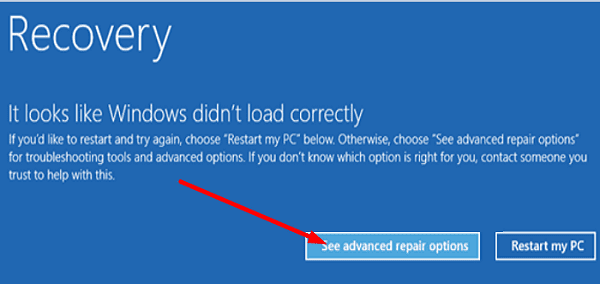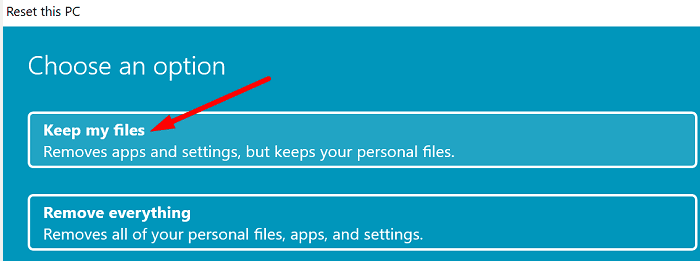If yourWindows 11 laptopcant read your fingerprint, youll get prompted to input your PIN code.
If the issue persists, follow the troubleshooting steps below.
Contents
How Do You Fix Your PIN Is No Longer Available on Windows 11?

Sign In Using Your MS Password
Use your Microsoft account passcode to complete the sign-in process.
Keep in mind that you better use anadmin accountfor this method to work.
If the issue persists after setting up a new PIN code, disable this option altogether.
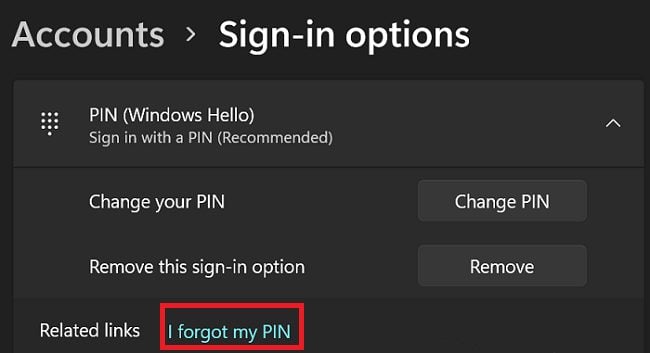
Additionally, go to Windows Update andcheck for updates.
Enter Recovery Mode
Boot your machine into Recovery Mode andperform a quick Startup Repair.
If you still cant use your PIN,roll back to a previous Windows version.
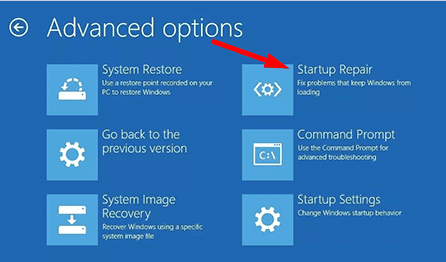
opt for option that lets you keep your files and folders.
Then, navigate to Sign-in Options and reset your PIN code.
If nothing works, reset your PC.