The most prominent difference is the centralized taskbar, which seems to be inspired from Mac OS.
This minor looking change actually offers a cleaner appearance when you compare it to the taskbar of Windows 10.
Therefore, Windows 11 offers more personalized features in its Start Menu.
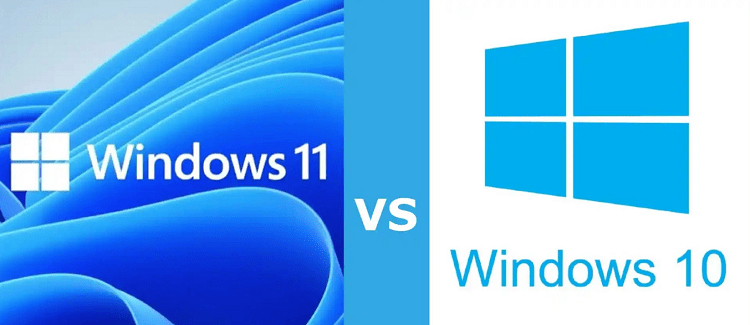
In Windows 10 you get the option to simultaneously work with multiple windows.
Windows 11 solves this issue by offering a Snap Layout feature.
With Snap Layouts you’ve got the option to easily work with multiple windows at the same time.

This is another addition to Windows 11 which makes it look more like Mac OS.
Therefore, Windows 11 becomes the first operating system from Microsoft which fully integrates Teams.
You get the option to run Microsoft Teams directly from the Windows 11 taskbar.

You will also have the option to contact users who are on Android and iOS platforms.
In Windows 11, Microsoft has taken a step towards integrating Xbox consoles with PCs.
This is confirmed by certain features offered in Windows 11 which are found in Xbox consoles.

The DirectStorage and Auto HDR features added to Windows 11 will greatly improve the gaming experience for its users.
You will also get the feature to cross-play between PCs and consoles.
However, Microsoft will provide Android Apps via Amazons Appstore.

Therefore, you must have an Amazon Appstore account to access this feature in Windows 11.
Which One is the Best Windows for You?
The users that Microsoft wants to target are professionals working from their homes and computer gamers.

Also, if you are an avid gamer, then Windows 11 has a lot of goodies to offer.
Major differences are the Security, Interface and Android Apps Integration.
Windows 11 is a security and interface focused released.
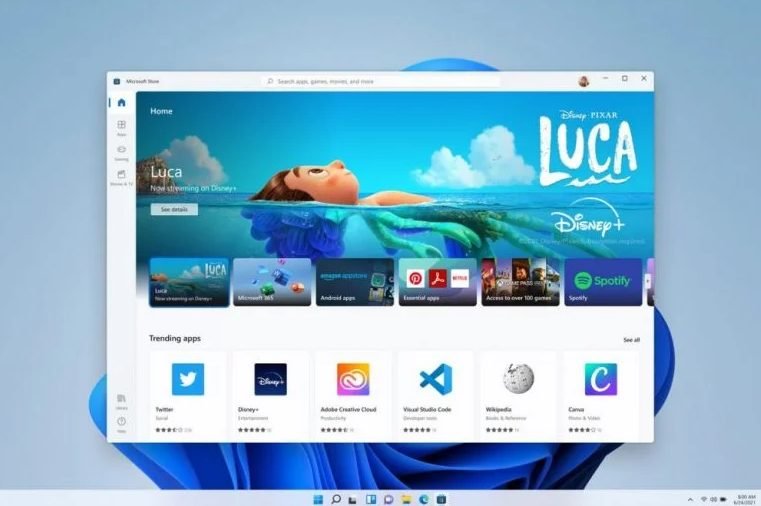
Microsoft has hardened the security at hardware level as like in Mac.