I faced the issue with the Windows 11 virtual machine after upgrading it to the latest VirtualBox 7 version.
Actually, I had upgraded my Windows 10 to the Windows 11 insider preview version in VirtualBox 6.
VirtualBox 6 does not support the installation of Windows 11 due to certain requirements, likeTPM 2.0.
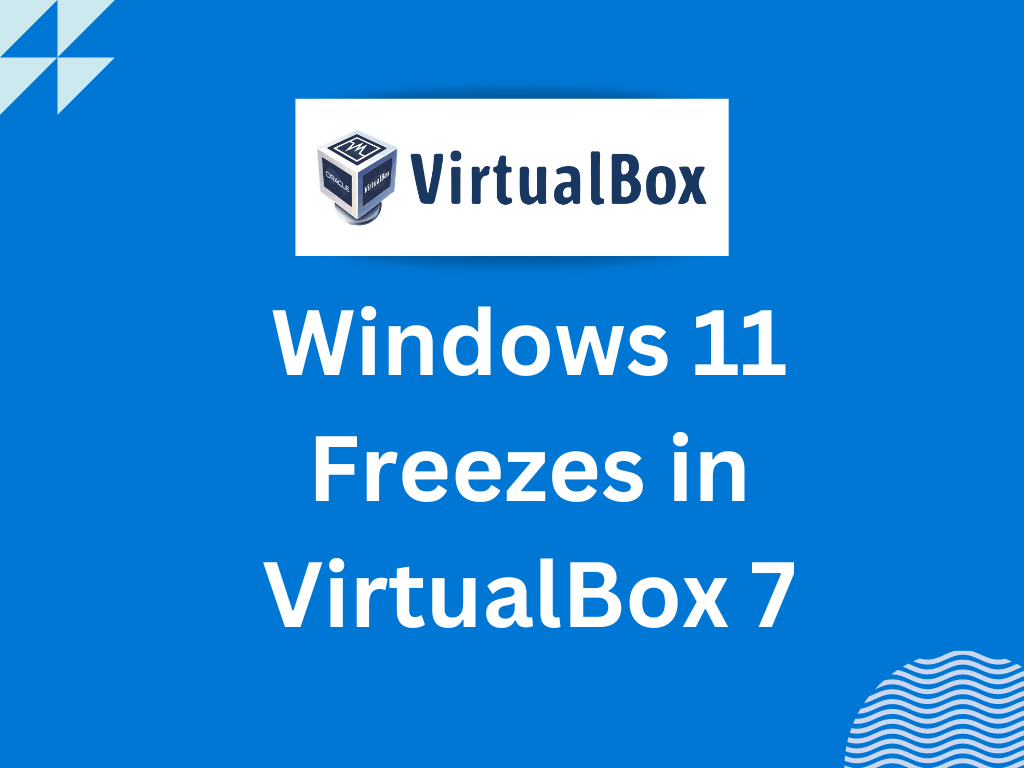
The new release of VirtualBox 7 supports TPM, secure boot, and Windows 11 installation.
So I upgraded VirtualBox 6 to the latest 7 version.
But after installing the guest addition, the Windows 11 VM started freezing immediately after starting.
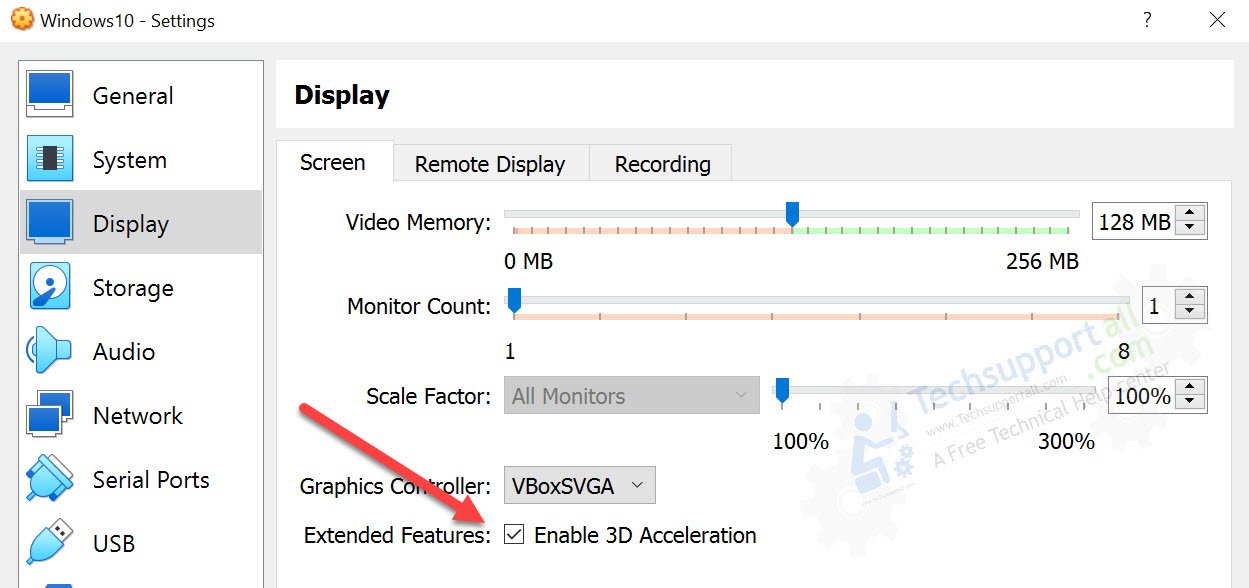
I wasted many days to find out the solution of this hang issue.
But I managed to solve this issue.
Check out how I solved this problem.
switch on the 3D acceleration if you are facing issue after upgrading the guest addition.
Otherwise there could be some other reason of freezing Windows 11 in VirtualBox.
So it was difficult to solve the issue.
Because the issue only arose after installing the guest addition, I tried to uninstall the guest addition.
But I couldnt find a way to remove guest additions from the Windows VM.
This time I have again checked the log.
And this time it shows an error related to the 3D view.
So I have enabled the 3D virtualization option in the prefs and restarted the virtual machine.
and I found that my issue has been solved.
Enabling 3D Acceleration in Virtual Box
Check the log to find out the problem.
If it is showing the 3D virtualization issue, then you should enable 3D acceleration.
Go to the setting of the particular virtual machine -> Click onDisplay-> fire up the 3D acceleration.
just post your issue in the comment box to get an answer.
Yes, Windows 11 can be installed on VB6.
But in the VB7 version, they all applied automatically.
TPM 2.0 support has also been added to VirtualBox 7.