Many users have been waiting to check out the updates of the newWindows 10.
Now the waiting is over.
Microsoft allows users to get theWindows 10 Technical Previewthrough the Windows Insider Program.

It is available for home users or companies through the enterprise edition.
The Windows Insider Program is meant for users to actively contribute and help Microsoft to polish Windows 10.
The user who installs Windows 10 Technical Preview should have a solid expertise in troubleshooting different IT issues.
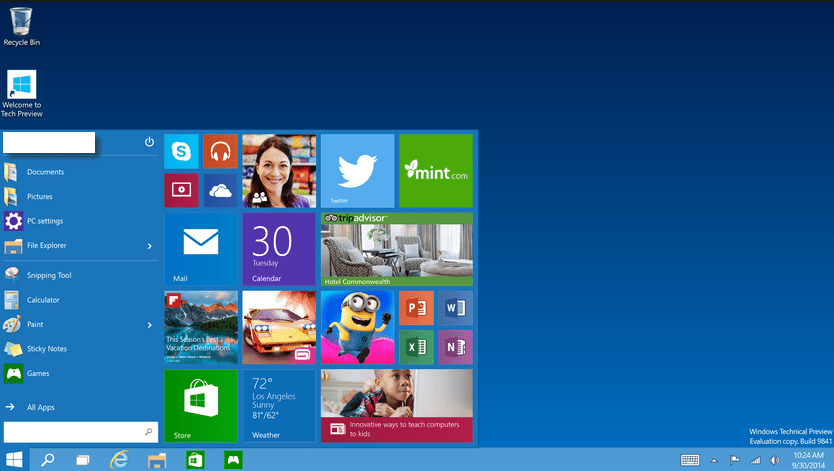
You have the opportunity to share your opinion about the features and to analyze the current preview.
So you might feel free to share bug reports or suggestions.
An Insider can get new builds and be the first to state his/her opinion about the latest additions.

The notification you receive from Windows and the apps can be put on the taskbar through the action center.
If the computer works for Windows 8.1, the system requirements are just fine for the Technical Preview too.
Still, language packs will be removed.
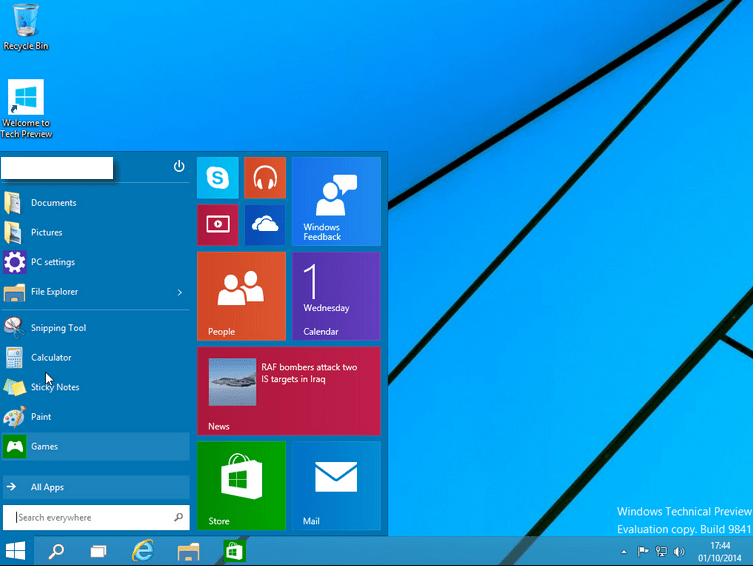
The Windows 10 Enterprise Technical Preview works only on x86 devices.
Because its an early release, its not recommended to upgrade your primary computer to Windows 10 Technical Preview.
At the moment VirtualBox is the most popular.
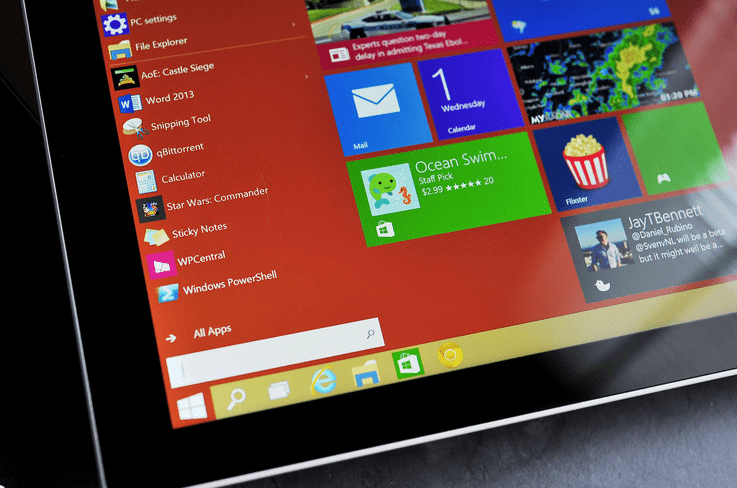
Download the Windows 10 Technical PreviewISO and mount it as a DVD.
A secondary gadget would do the job as well.
Just remember to back up all your data before proceeding.
Once you install Windows 10 Technical Preview, the updates will be automatically installed.
The size varies a bit according to the language.
The 32-bit version has on average 2.93 GB and the 64-bit one has around 3.81 GB.
The Chinese versions are larger than the rest.
Remember that this version will expire in 2015, on April 15.
After that, youll need to change to another version.