A slow running computer can be really frustrating to use.
Its possible to configure Windows to prioritise foreground apps or background services.
This guide will cover how to ensure that Windows 10 is configured to prioritise processing power for foreground applications.
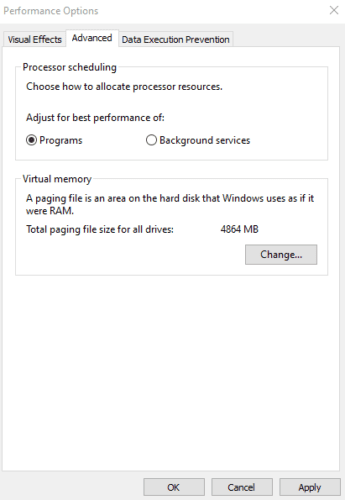
Ensure that the processor scheduling is set to adjust for best performance of programs.
To ensure that Windows prioritises programs over background services you oughta launch the Windows Performance options.
The processor priority options are on the Advanced tab of the Performance options.
Once in the Advanced tab, ensure that Adjust for best performance of: is set to Programs.
Ensure that the processor scheduling is set to adjust for best performance of programs.
Tip: By default, Windows is configured to prioritise programs over background services.