The computer can then resume from the saved state when it turns on again.
Hibernation is designed to be a middle-ground between shutting down and going to sleep.
The computer powers down as if it was shut down but saves its state as if it were asleep.
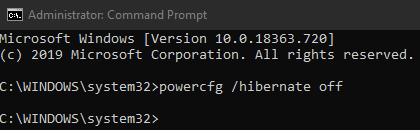
In an administrative command prompt, run the command “powercfg.exe /hibernate off”.
All data stored on the RAM when the computer hibernates is saved to the hard drive.
This space is allocated to the Hiberfil.sys file.
If you come across it its that allocation amount.
The size of Hiberfil.sys is approximately equal to the amount of RAM available in your system.
So, if youve got 16GBs of RAM, 16GBs of your hard drive are unusable for this purpose.
you’re able to reclaim that hard drive space if you want to by disabling the hibernation feature.
Right-click, and then click Run as Administrator.
If you are prompted to confirm that you really want to take this action, click Yes to continue.
In an administrative command prompt, launch the command powercfg.exe /hibernate off.
It should no longer be the same size as before, or even gone entirely.