Are you in so many WhatsApp groups that its not even funny?
Some groups are not as annoying as others since you only get notifications for things that you consider important.
But, there are other groups whose conversations dont seem to end, ever.

You could silence your phone, but you could miss out on something important from an important group.
The good news is that WhatsApp has added the feature all users have been waiting for.
Silencing group notifications forever!
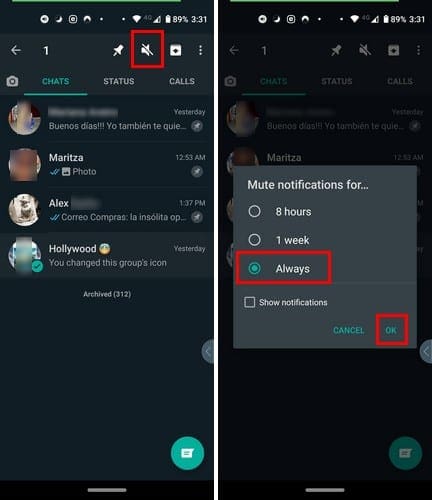
Or until you undo the muting.
To mute any WhatsApp group, launch the app and find the group whose notification you want to silence.
Long-press on the group and tap on the speaker icon with a line across it at the top.

Youll need to repeat this process for all the groups whose notifications you want to mute.
you could also mute group notification for WhatsApp through your devices parameters, but that will silence all groups.
Tap on the speaker, and the speaker icon with the line across it on the chat will disappear.
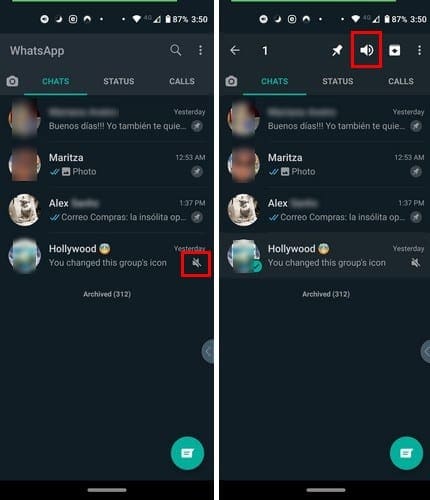
Some users just cant resist checking their messages when they know theyve received a WhatsApp message.
Do you sometimes disable your WhatsApp group notifications?