Many people really hateWhatsApp stickersconsidering them way too annoying or downright intrusive.
This is because some users tend to spam their contacts with unwanted stickers.
But this is not an easy task and well explain to you why this is so.

Contents
How Can I Disable WhatsApp Stickers?
WhatsApp stickers are coded into the app and you cannot disable or block them.
In other words, the app is designed to have stickers always working and you cant block them.
![]()
Of course, once the power saver is disabled, the stickers will be visible again.
To enable Power Saver, go toSettings, selectBattery, and switch on theBattery Saver.
There are plenty of download websites that allow you to download and install old WhatsApp releases.
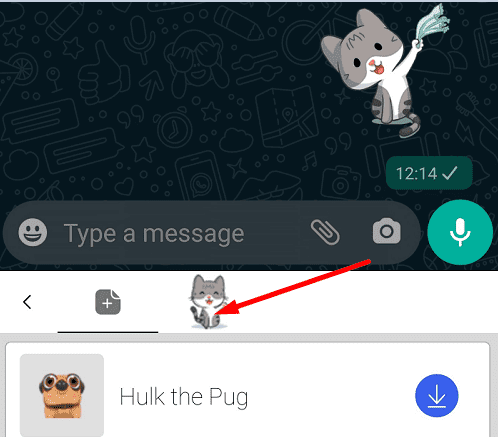
But there are two problems with this method.
The first one is that unwanted software such as adware may tag along.
Thats why you should choose a reliable download platform with an excellent reputation.
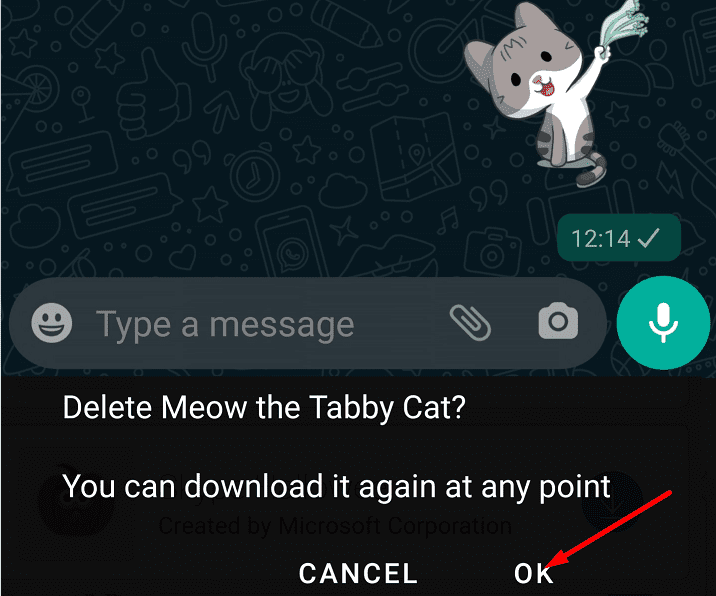
The second problem is that older app versions may not be supported by the latest Android OS releases.
Even if you manage to install an older WhatsApp version, youre bound to experience all sorts of bugs.
The choice is yours.
On a side note, you could manually remove the stickers you dont like from your library.
Steps to Remove WhatsApp Stickers
You cannot remove single stickers from the sticker pack.
you’ve got the option to only delete the entire pack.