Knowing how to bypass your Android passcode could get you out of hot water if you have forgotten it.
Not being able to unlock an Android rig has been known to cause a panic attack or two.
Some may call one of them drastic, but drastic times call for extreme measures.

To access it, go to configs > Security & location > Smart Lock.
In Smart Lock, youll see five ways your Android machine can be unlocked.
But, if you do have USB debugging enabled, then there is still hope.
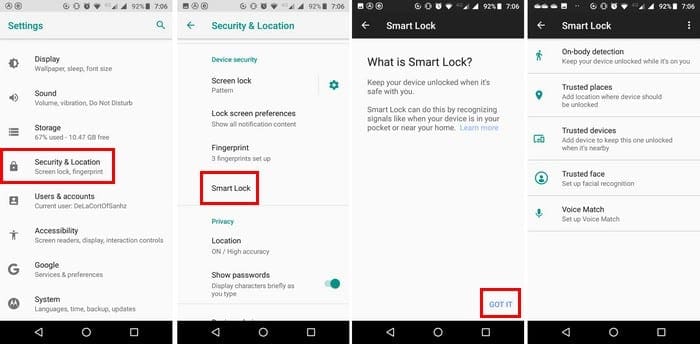
Also, Google made it mandatory that all unit with Android 6.0 and onward, come encrypted.
Looks like this method leaves out newer phones.
Youll need to bang out adb shell rm /data/system/gesture.key and press enter.
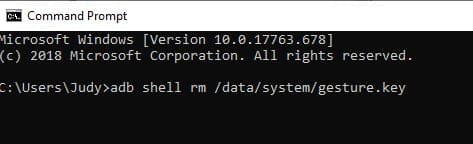
Reboot your phone, and when its done starting, you shouldnt be looking at the lock screen.
The lock screen will come back, so act quickly and change the pin as soon as possible.
If youve made a backup of all your content, then performing a factory shouldnt be a problem.
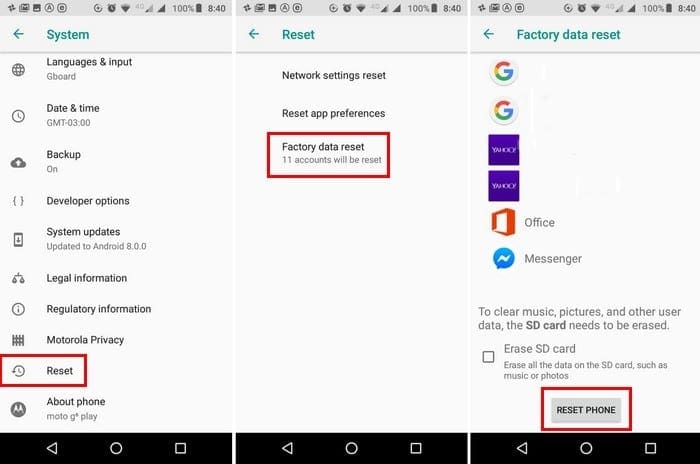
Sign in to your Samsung account and go to Unlock my unit and simply follow the on-screen instructions.