If youre wanting to build your own PC, you better plan out what parts you need.
These case sizes are designed for standard ATX motherboards and eATX (extended ATX) motherboards respectively.
Larger cases do generally also support smaller motherboards.
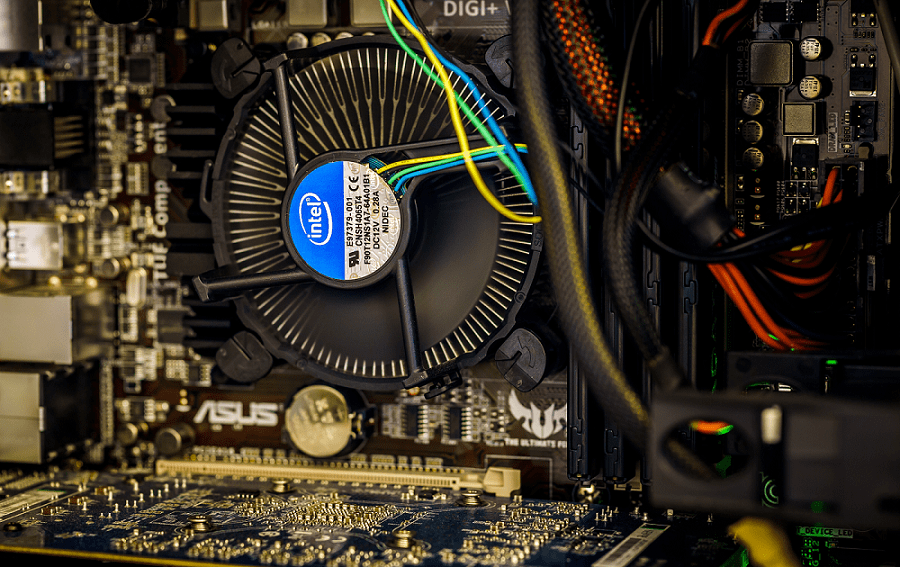
Consider also the placements of vents and fans you gotta have enough space for good ventilation as well!
CPU
The next part you need is a CPU or Central Processing Unit.
The core count of a CPU is the number of processor cores it has.
The clock speed determines how fast each core runs.
Its measured in GHz, pronounced Gigahertz, which means billions of cycles per second.
A CPU core at 2.4GHz can perform 2.4 billion cycles per second.
When choosing a CPU, you should probably take note of what socket and chipset it uses.
you should probably ensure that your motherboard matches both of these.
A socket is the size and shape of the physical slot that the CPU fits into on the motherboard.
Consider this when picking your parts!
If you dont get a compatible motherboard your CPU will simply not fit.
RAM
Next, your machine needs RAM.
Random-Access Memory is used to store data currently in use by the operating system.
Its recommended that you haveat least8GB of RAM.
For gaming or high-powered machines, look for 16GB or 32GB respectively.
Tip: If you want a 16GB RAM machine, buy two identical sticks of 8GB RAM.
There are two types available, HDD and SSD.
An HDD, or Hard Disk Drive, is a traditional spinning disk that uses magnetic storage.
An SSD, or Solid-State Drive, is a more modern storage method that uses flash memory.
SSDs however, have no moving parts which makes them faster and more robust.
As a baseline, look for a drive with at least 1TB storage thats enough for most users purposes.
Stock heatsinks are generally functional but are far from high-end.
When buying a cooler, you may need to buy some thermal paste too.
Thermal paste is a thermally conductive paste designed to be placed between the CPU and the cooler.
It ensures a good connection between the two allowing for optimum heat transfer.
Some coolers come with a layer of thermal paste already applied.
Tip: You should ensure that your CPU cooler fits the CPU socket that your CPU and motherboard use.
The cooler will list the sockets it supports on its product page this is once again brand-dependent.
you might also have a base that is too large and interferes with the components around the CPU.
GPU
Most low- and mid-tier CPUs include an integrated graphics processor.
A discrete graphics card is a piece of hardware designed specifically for graphical processing.
If you get a 500W power supply but your machine requires 600W, it will not run.
If you dont know what power requirements your components have, try using an online PSU calculator likethis one.
A 750W power supply should be more than adequate for most high-end computers.
These ratings cover a range of at least 80% efficiency to at least 90% efficiency.
If you already have a set of peripherals you could likely reuse them.
Tip: Some peripherals you may need are a keyboard, mouse, and monitor.
One final thing you need for your rig is an operating system such as Windows 10 or Linux Mint.
They arenotneeded for a computer to work, but you may find them convenient.
Without a Wi-FI card, for example, your rig is reliant on an ethernet connection for Internet usage.
Many users also like decorating their computers with RGB lighting this serves no purpose other than decoration.
Check that your motherboard supports this before you buy additional RGB lighting decorations.
Not every motherboard supports them though!