What is this two blue arrow sign?
Appears two blue arrows in the top right corner of the files, folders icon.
See the below-given screenshot for example.

Thistwo blue arrows signis a symbol ofcompression option.
If the compression option is enabled on a file, you will see these two blue arrows sign.
And if the compression option is disabled, then this sign will be disappeared.
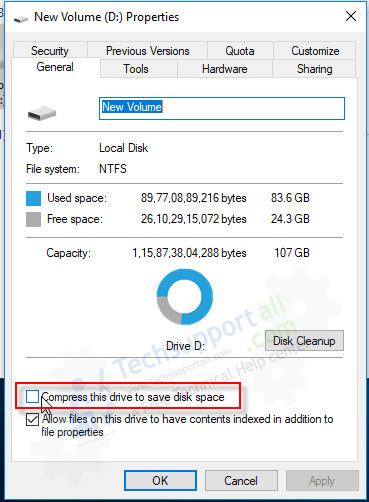
This file compression option does compress your files and then save it to your computers hard drive.
So, it’s possible for you to say, it does preserve your disk space.
Nowadays, data security is the top concern for our data.
This encryption option does encrypt your files and then save it to your hard drive.
Once you save it with encryption, then nobody can read this file easily, especially ransomware.
How to Remove two Blue Arrow symbol from files, folders icon.
Method 1:
Method 2:
Should we keep this compression option enabled?
Yes, you should enable this option on a particular file and folder which is big in size.
The compression option will decrease its file size.
The encryption option will protect your files from the spammers.