Recently, I found that my laptop was becoming unresponsive for no reason.
And when I checked the task manager, it was showing almost full disk space.
But actually, this is not the case.
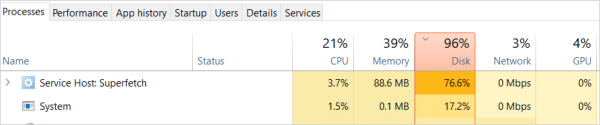
So I investigated further and found that a service namedSysMainwas taking up all the resources.
Before the 18H2 update, its name was SuperFetch.
So lets know more about Superfetch or SysMain.
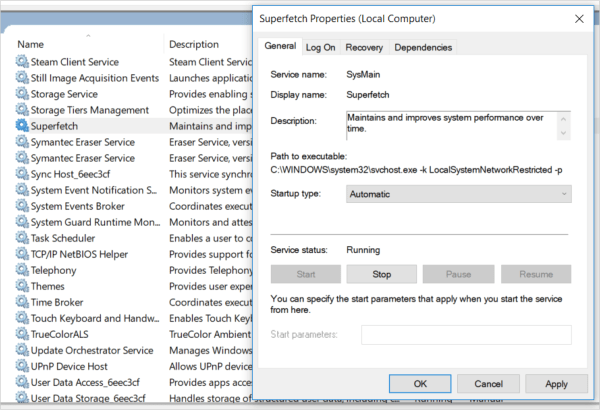
Sometimes it resolves automatically but at any point it can again become unresponsive.
This service may also create the100% disk issue.
Before going further first lets know about the Sysmain service in Windows 10.
What is SuperFetch or SysMain?
Superfetch or SysMain is a legitimate Windows 10 service.
It analyze the computer usage pattern and optimize the apps launching accordingly.
This helps to speed up the app launching.
In Windows XP it was known as the Prefetch service and in Windows vista it was renamed to Superfetch.
Actually both services are same.
In Windows 10 After 1809 update it was renamed to SysMain but the thing is same.
So, what it does and should you disable it?
It is not a required service but is just for optimal performance of the system.
If you want to disable it you’re able to do it safely.
In my computer after deactivating it, I didnt found any performance difference.
But I got positive result that now it is now slowing down my system in between work.
So lets see how it’s possible for you to disable this service.
How to Disable SysMain Service?
Here is a quick method to disable this service in the Windows 10.
Search for both the services and disable which ever you find.
Though after deactivating it there should be possibility that it might reactivated again when you got new Windows updates.
So we need to disable it again.
Then I investigated further and tried to find out a permanent solution for this issue.
And below are some steps which fix my issue without disabling it.
How to Fix Superfetch / Sysmain service issue?
Below steps can be useful tofix this issue permanently without disabling it.
Because disabling a Windows inbuilt feature in not recommended.
My findings
I found no significant speed difference after disabling it.
Since the latest 20H2 Windows updates I am not facing any such issue, though my service is activated.
So hopefully Microsoft has fixed this issue.
FAQs
No, actually it is a legitimate service of Windows 10.
There are many different reasons which may create issue with the SuperFetch or SysMain service.
Updating the Windows, drivers and apps may fix the issue.
Yes it is completely safe to disable this service.
you’re able to enable it again at anytime.
Actually this service is just to optimize the system performance and not a required service.
Windows will work smoothly even without this service.
Hopefully Microsoft will fix these issues in its latest Windows 10 updates.