If you like tech, theres a decent chance that youve seen inside a computer at some point.
You may identify some or all of the parts by sight.
The inside of a laptop may well be another thing entirely.
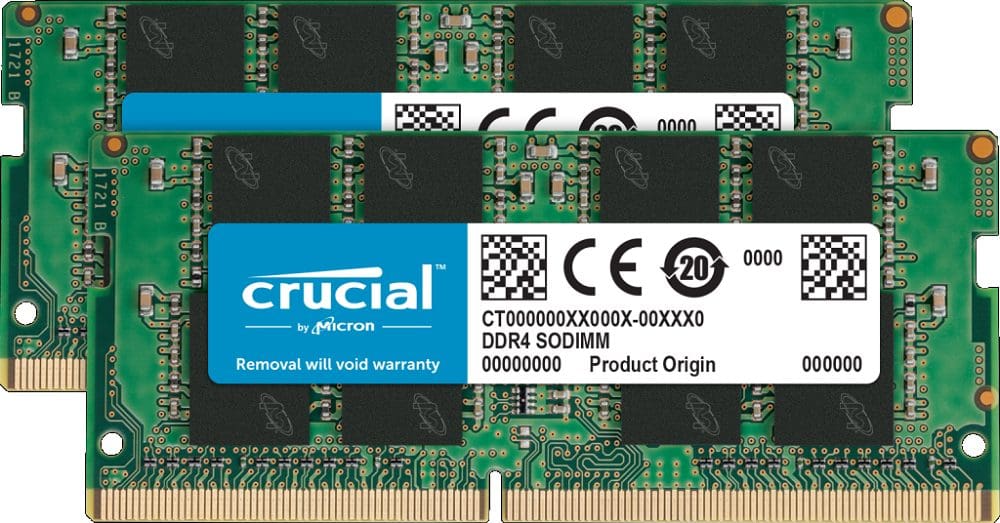
Most people dont open up their laptops, though you should probably clean the fans occasionally.
Thats not the case, though.
Internal volume is at a high premium in laptops.
So they use a smaller form factor, SODIMM.
Contents
Physical Appearance
SODIMM stands forSmall Outline Dual In-line Memory Module.
As you might expect from the name, SODIMMs are smaller than DIMMs.
According to the JEDEC standards, SODIMMs must be 30mm high and 3.8mm thick.
SDR, DDR, DDR2, and DDR3 SODIMMs were 67.6mm wide.
While DDR4 and DDR5 SODIMMs were 2mm wider at 69.6mm.
The other measurements are similar compared to PC DIMMS, which are almost twice as wide at 133mm.
Like the DIMM form factor, no generation of SODIMM form factored RAM is compatible.
This is because the form factor is essentially the only difference between DIMM and SODIMM.
There arent any performance impacts beyond increased thermal constraints and physical capacity limits inherent to the smaller form factor.
The key position between DDR and DDR2 SODIMM memory was very similar.
Making them hard to tell apart outside direct side-by-side comparisons.
Other generations of SODIMM RAM have more distinct key locations.
Like desktop DIMMs, SODIMMs have also increased the number of pins over time.
SDR SODIMMs had 144 pins, while DDR and DDR2 used 200 pins.
DDR3 upped the pin count to 204, while DDR4 increased that to 260 and DDR5 to 262.
This further ensures electrical incompatibility between generations of SODIMM memory.
Where Are SODIMMs Used?
The small volume of the SODIMM form factor makes them ideal for use in computers with unusually constrained space.
As you might have gathered from the intro, SODIMMs are primarily used in laptops.
Not all laptops use SODIMM memory, though.
As much as it is convenient for users that want the option to upgrade RAM in the future.
Its slightly more complex and expensive to implement than simply soldering the RAM chips directly onto the motherboard.
Similar to what you would see on a mobile phone.
Some small form factor motherboards may use SODIMM slots rather than full DIMMs.
The Nano-ITX motherboard standard also includes a SODIMM slot rather than a full-sized DIMM slot.
Some upgradeable office printers, routers, and NASs may also use SODIMM slots.
However, this would be compared to soldering the memory chips to the motherboard rather than using full-sized DIMMs.
Single DIMM and SODIMM memory capacities have obviously increased over time as memory density has increased.
Mobile workstations may be an exception to that.
However, they can get around this by offering four rather than the standard two SODIMM slots.
Capacity shouldnt be an issue with modern hardware.
Its possible to get 32GB SODIMMs with DDR4 or DDR5 memory, which are not even costly.
It can be difficult to dissipate heat from such a small area, especially with the limited airflow.
To make it even worse for SODIMM memory.
This all makes it harder to cool the RAM.
This will likely mean SODIMMs working on the lower end of the JEDEC standardized speeds.
However, most use cases will see only a minimal difference with RAM speed changes.
The main tools to manage SODIMM thermals are airflow and surface area.
Airflow is down to laptop designers, but the RAM manufacturers do their best by applying thermally conductive stickers.