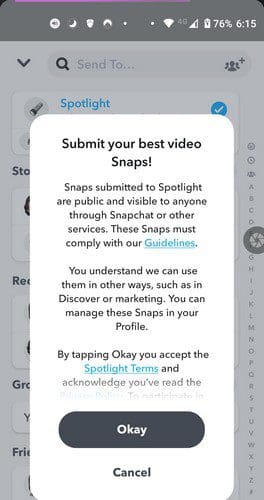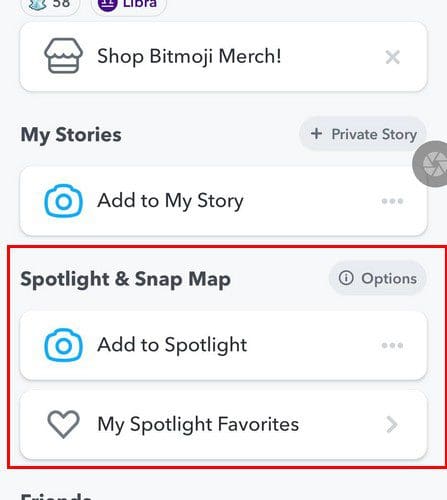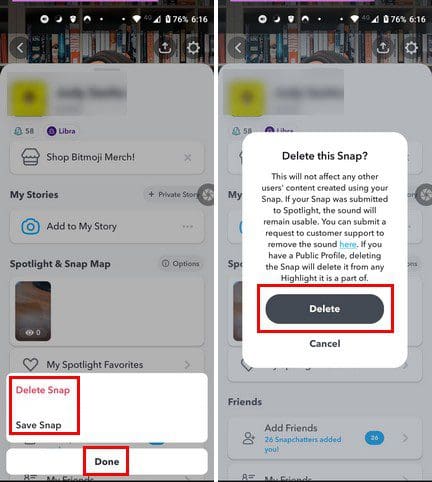Once youve created your video, tap on the Sent to button at the bottom right.
The Spotlight option is going to be at the top of the page.
Choose the Spotlight option, and you might need to accept the Spotlight terms.

Dont forget to set your topic by tapping on the #AddTopic option.
Once youre Done with that, tap on the Send button.
Go toSpotlight and Snap Map,and thats where you should see a list of all your Spotlight snaps.
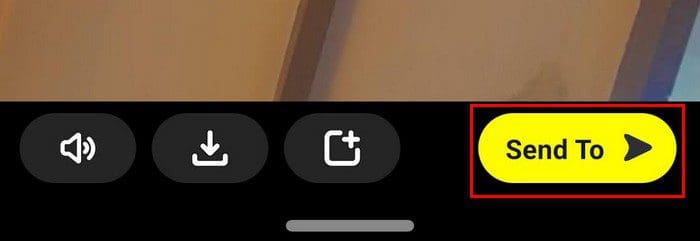
Keep in mind that not everything you submit will appear on the Spotlight page.
Your submission will be reviewed, and then maybe itll make it to the spotlight page.
Youll need to go to Spotlight and Snap Map you see your snaps.