Windows is an operating system which does not much rely on text commands.
But still there is a command line available in the Windows from its initial release.
We all know that as command prompt or DOS.
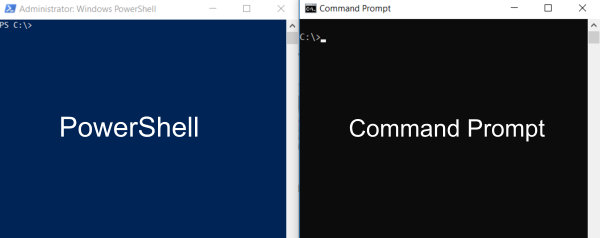
If you have notice recently Microsoft introduced a new command line PowerShell which looks like DOS.
It is more powerful then traditional command line.
In this article we will discuss about the PowerShell command line.
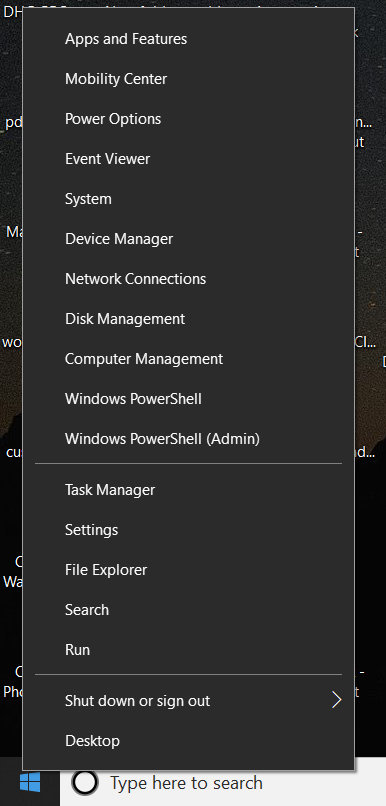
What is PowerShell?
Powershell is an advanced version of the command prompt.
you’re free to create your own commands and scripts in the PowerShell using the C#.
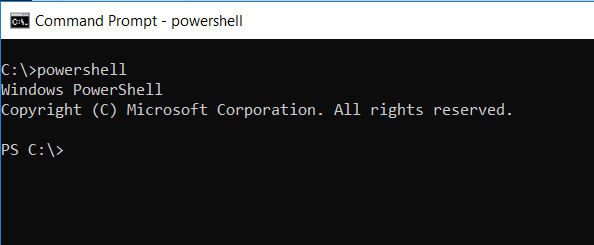
C# and PowerShell both are well integrated with the .Net framework.
As like in the Linux now in Windows as well we can download the packages from the repositories.
It make it easy to manage packages to download, install and remove.
It have eliminated the need of visiting different websites to download the packages.
The is also one of the most useful feature introduced by the Windows in Powershell.
Now we can establish a secure connection over SSH to other machines.
Before this a third party software was used to do this.
Most popular third party software used for this was Putty.
Some other features it includes are:
How to run PowerShell?
There are 3 common methods to start powershell.
1.PowerShell can be run from the Run by typing command powershell.
3)Third method to start the powershell is within Command Prompt itself.
it’s possible for you to just pop in thepowershelland hit enter.
APS C:>shows that now you are in powershell mode.
you’re able to typeExitto switch back to the command prompt.
Some commonpowershell commandsto uninstall preinstalled apps in Windows 10
Q: Why we need a command line in Windows?
It is much powerful then the command prompt.
Q: Can we launch the DOS commands in powershell?
A: Simple answer for this is Yes.
Actually powershell commands are different then the cmd commands .
Cmdlets are used in powershell.
But with the help ofaliasesit can be possible.
Aliases fire off the equivalent cmd command.
See the below example to list files in the directory.
DOS:dirPowershell:Get-ChildItem
Use the command Get-Alias to check the equivalent dos commands available as an alias.
Q: Can we run powershell commands in cmd?
A: Simple answer for this is Yes.
After that you might launch the powershell commands.