Do you wonder what this file is doing in the system.
Is it a virus or something else.
First of all on the first hand dont worry it is not a virus.
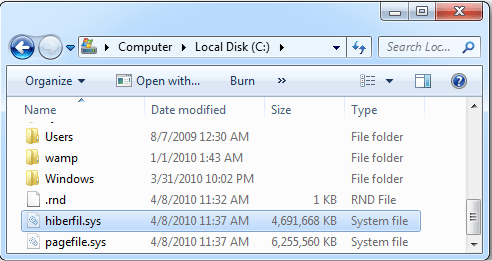
It is a legit Windows system file.
Lets find out all the answer here.
I will explain everything.
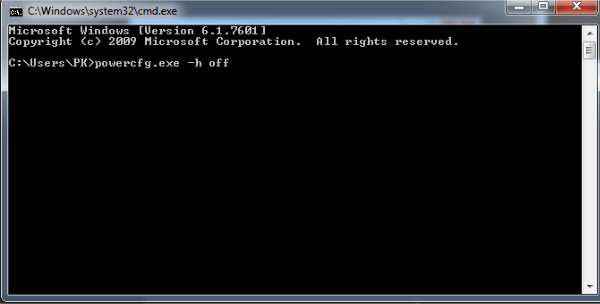
What is hiberfil.sys?
Hiberfil.sys is a hibernation file that is created by the Windows operating system.
It is a file used to store the current state of the windows.
As you put your PC inhibernate mode, it restores all the files later when you need it.
As it occupies a huge space in your hard disk.
hiberfil.sys is a system-level hidden file.
It is used to quickly restore the computer to its previous state when it is powered on again.
The amount of space taken up by your hiberfil.sys will be large.
However, in hibernation mode the PC shuts the system completely and saves the memory into the hard drive.
To know more about these two modes refer to theSleep vs Hibernate.
Can we delete hiberfile.sys?
But, if you are not using hibernate mode, it’s possible for you to delete the hiberfil.sys.
Go to theSettings System Power & Sleep.
press theadditional power options.
tap on the power plan to change the parameters.
See if hibernation is on or off for various provided options.
Also, if you initiate the local disk C, you will see thathiberfil.sys file has been deleted.
In addition, you will get back your space occupied by this file.
This method of disabling the hibernation mode can be applied to Windows 10, Windows 8, Windows 7.
Windows XP has a little different method to turn off hibernation.
To Disable hibernation in Windows XP go to theControl PanelSettingsPower Options.
Click onthe Hibernatetab to enable or shut down the option here.
Why delete hiberfil.sys?
Although we do not recommend deleting it, but for certain reasons you may need to delete this file.
FAQs
Yes it is safe to delete.
Since it is a system file, it will deny deleting it directly.
To delete it you gotta block the hibernation option.
No, this is not a virus file.
But sometimes viruses can infect the file itself.
So it is always recommended to keep an antivirus in the system