In the early days of computing, no one had to worry about having their computer stolen.
It was hard to simply move the room-sized beasts and thats even if you didnt care about people noticing.
Modern computer tech is just a little bit more wieldy now despite the frankly insane performance increases.
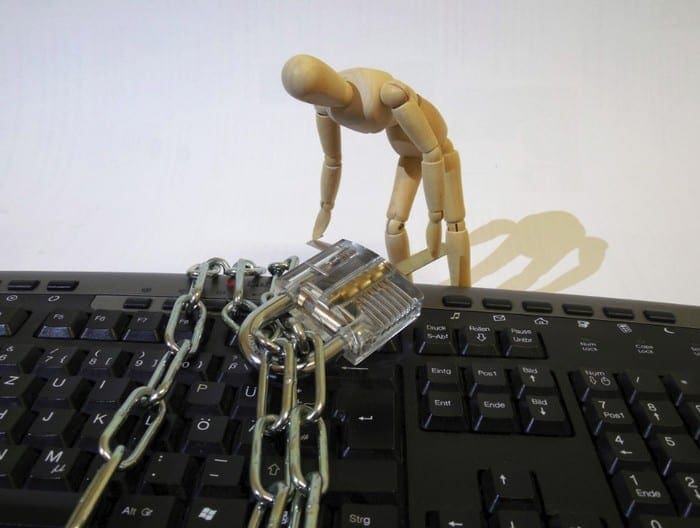
This miniaturisation opens up the risk of theft.
Tablets and laptops immediately come to mind.
Raspberry Pi minicomputers and even some small form factor computers are also relatively at risk of a light-fingered thief.
For them, their gadget is already relatively secure.
Many businesses, however, are not quite in the same position.
An Internet cafe or a library are obvious examples.
This sort of environment is where the Kensington lock comes in.
Most of them involve configuring the equipment so that administrative functions are secure and managing web link access.
You dont really want to have some sort of big clunky case that can be secured.
For one thing that ruins the sleek modern design aesthetics.
For another, its not great for cooling.
Youd have to ensure that the cases are a perfect match for your devices.
Big clunky solutions are also awkward to manage directly when you have to maintain the devices.
A Kensington lock fits the bill.
The lock connects to a standard Kensington Security Slot.
Most laptops built since the turn of the century feature one.
The slot is small, only slightly larger than a USB-C slot.
Note: Most laptops feature a Kensington Security Slot.
Typically an actual Kensington lock to make use of it is not included.
Modernising the lock
The standard locks are simple tube-based tumblers with a key.
Some variants feature a combination lock.
The cable is woven carbon steel thread to make it difficult to cut.
Its typically looped so it can be wrapped around a fixed object to secure the rig.
Generally, the Kensington slot is found on laptops.
Being relatively small, portable, and expensive devices theyre decent targets for thieves.
Some desktop towers and other peripherals such as monitors also feature Kensington slots.
Some companies place PC towers in enclosures that themselves lock with Kensington locks.
Mobile phones and most tablets are simply too compact to support a Kensington slot.
Space is at a very high premium in smartphones and tablets.
Some tablets, however, include an integrated kickstand.
Laptop locking and docking stations are also available that dont require a Kensington slot at all.
Instead, they feature a pair of locking arms that hook around the joint of the open laptop.
The locking docking station itself is secured with the standard tether.
This allows any laptop, including models without a Kensington slot to be securely locked down.
The classic lock inserts a relatively small T bar into a slot and then rotates and locks it.
The lock itself has a tough tether that is intended to be tied around something unstealable like a desk.