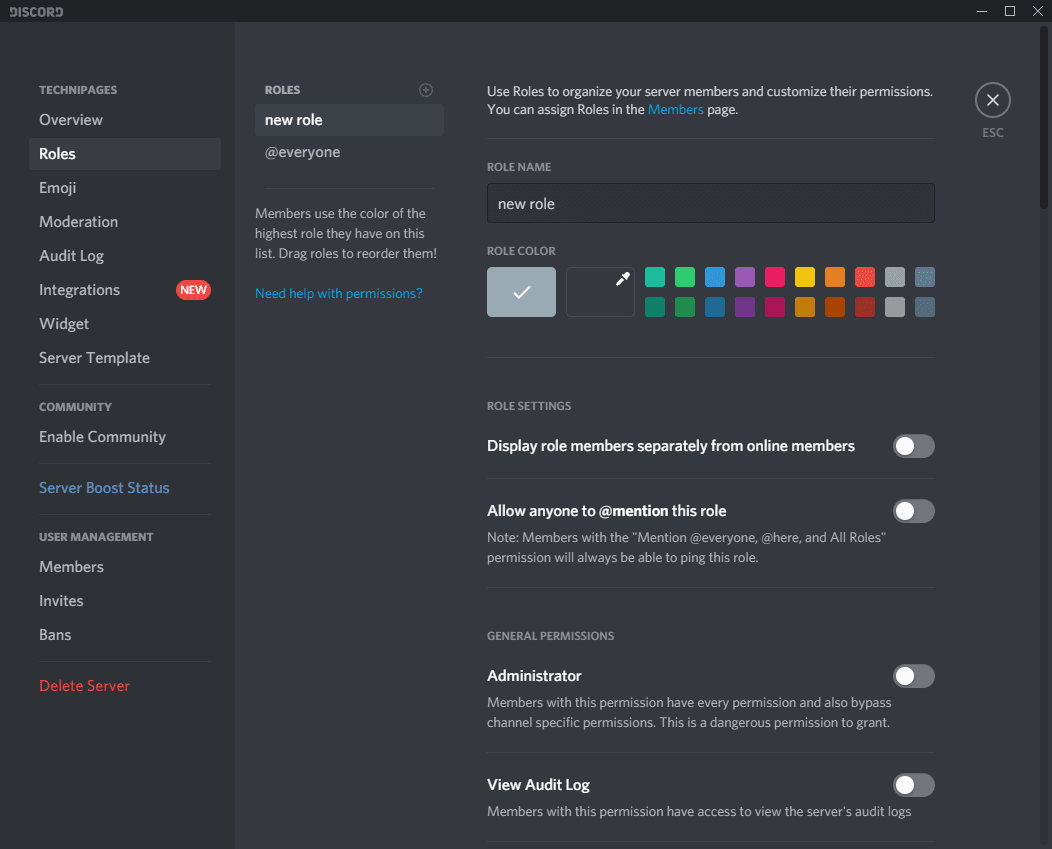Discord includes a powerful set of permission features that can be configured through the use of roles.
Each role can be assigned to multiple people and each person can have multiple roles.
Each permission setting has two values, Granted and Not granted.

When a user has multiple roles with conflicting permissions, granted permissions always outweigh not granted permissions.
In the server parameters, switch to the Roles tab, second from the top.
Next, you’re able to choose a colour for the role.
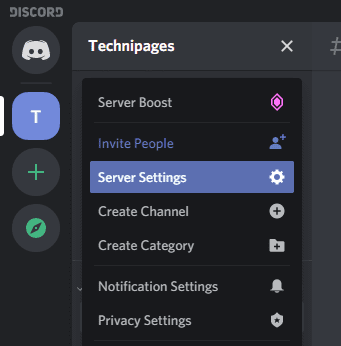
A users username will appear in the colour of their highest role, as ordered by the role list.
Tip: Click and drag roles in the role list to re-order them.