The default control method for your Oculus Quest 2 VR headset is the pair of included controllers.
Theyre pretty versatile and are the only supported controller in many games.
Occasionally though, you may find that the headset loses track of where the controllers are.

Check that youve not put any stickers or decals etc., over any of the camera lenses.
Ensure that your play-space is well lit as dim-light or darkness will cause tracking issues.
Just beware that too much light can also be a problem, especially direct sunlight.
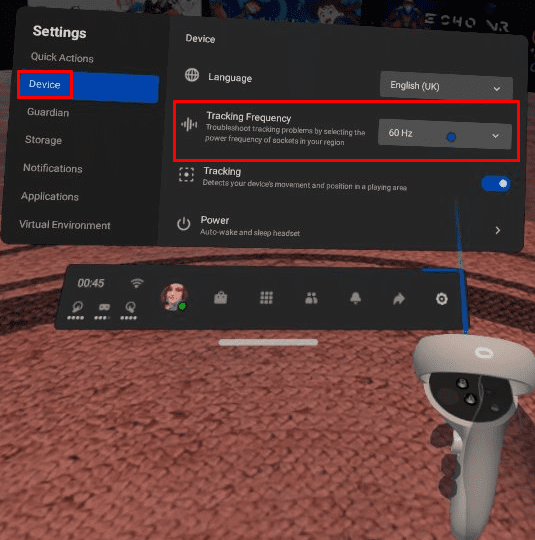
LEDs and Mirrors
The headset uses the cameras to track the controllers.
Still, it does so with the help of infrared LEDs embedded in the controllers.
Many users find that other LEDs in their house can confuse the Quest 2, especially Christmas lights.
Similarly, large or just unfortunately placed mirrors can confuse the tracking system with conflicting information.
While the controller batteries can last for a surprising amount of time, they do need changing occasionally.
Near the end of the battery life, you may experience more controller tracking issues.
If your battery levels are low, try replacing them.
Change Tracking Frequency
We mentioned before that LEDs can cause tracking issues.
LEDs emit light when electrons flow over the LED.
This electricity pulse causes the LED to flash on, but it then turns off again between the pulses.
The Quest 2 headset attempts to automatically compensate for the flickering rate of LED light bulbs.
Change your Tracking Frequency rate in the rig tweaks.
Troubleshooting intermittent issues can be a real pain.
By following the steps in this guide, you should be able to resolve most controller tracking issues.
If your issues persist, however, you may want to try contacting Oculus support.