When youre playing a VR game, its important to remain aware of your surroundings.
To help keep you aware of where you are in your play space, Oculus uses a guardian boundary.
If youre well within your guardian boundary, it will be invisible.

This feature can help keep you from hurting yourself, hurting others, or damaging something.
This is especially the case if you have a relatively limited play-space.
The problem is, the headset will set the direction it recognizes as forwards when you turn it on.
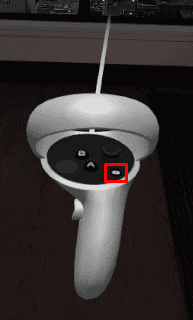
This direction wont change automatically for each game.
Thankfully if you want to reset the Quest 2s view direction, doing so is quick and easy.
Tip: Resetting your view direction doesnt need to interfere with your game.
Then press and hold the Oculus button on the right controller.
In your headset, youll see the Oculus logo appear with a quickly filling white ring around it.
By following the steps in this guide, you could reset your view.
Doing so will center the virtual world and menus to the direction youre facing.