SFC orSystem File Checkeris an useful inbuilt utility in Windows to scan and fix the corrupted system files.
This is command is preferred to run to fix various system file related errors.
But sometimesSFC /scannowcommand unable to fix those errors.
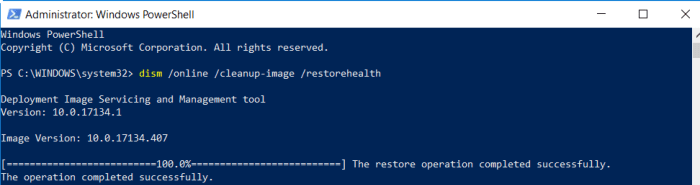
To fix these bang out of windows errorsDISMis very useful command specially when SFC command get fail.
Simply you’ve got the option to initiate the SFC again after running the DISM command first.
First of all lets understand what DISM is.
What is DISM?
What is Windows Imaging?
By this way installation of complex applications become easy & fast.
It is like pre-installation of apps when setup new Windows on the computer.
So DISM tool is used to create, update or repair a Windows image file.
Below are the steps to spin up the commands to restore the latest windows imaging file.
How & when to use DISM?
Read more about the Powershell andhow to start the powershell command lineto run DISM command in Windows 10.
The aboveDISM commandcan restore the windows image file.
And then runningSFC /scannowcommand can fix theWindows update errorswhich occurs due to the corrupted system files.
To know about more DISM commands or equivalent cmdlets to run in PowerShell.
Pleaserefer to this page.