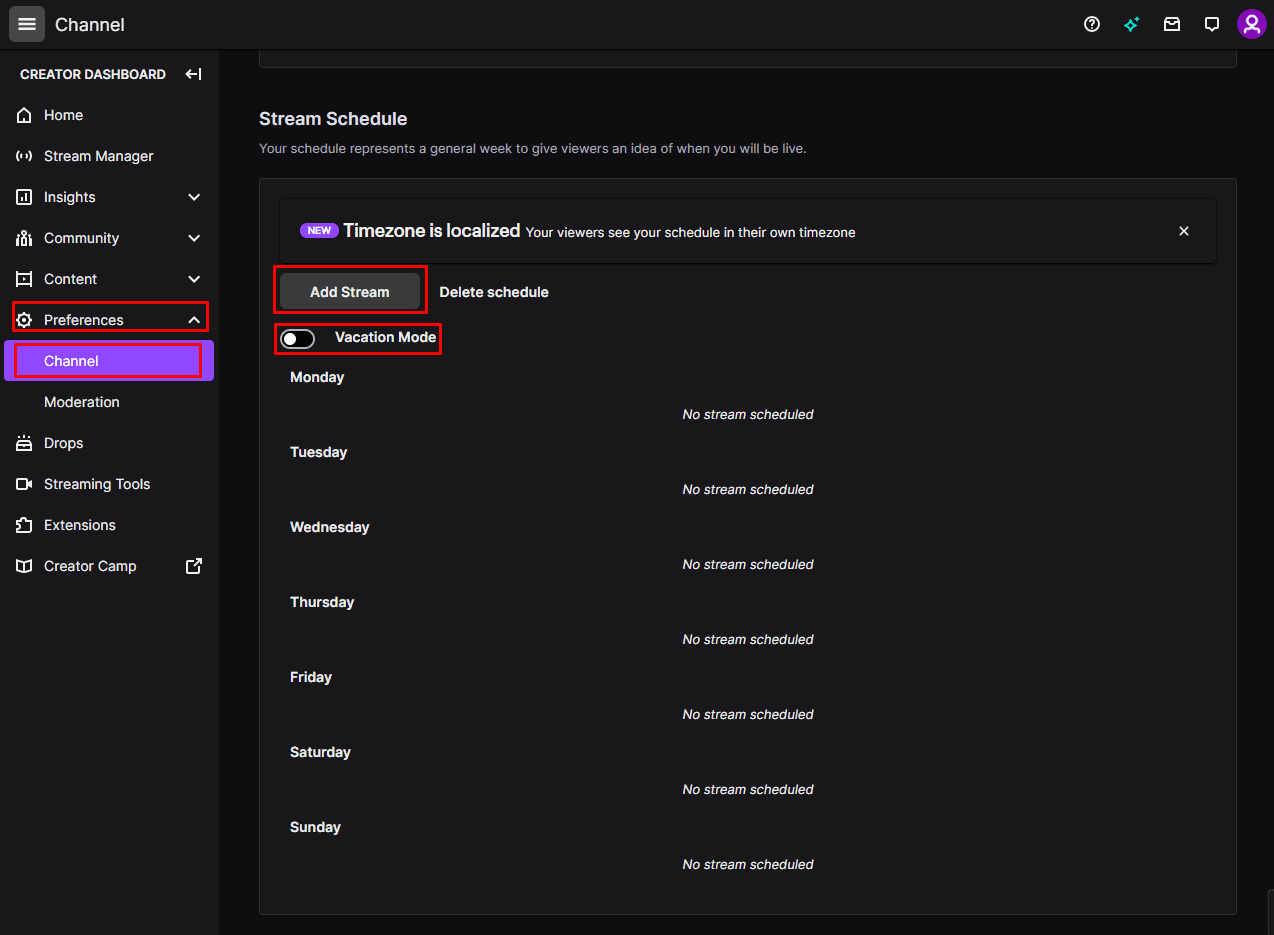Most people, including streamers, tend to have a relatively stable weekly schedule.
A stream schedule is a plan of when you intend to stream each week.
choose your profile picture, then Creator Dashboard.

Once in the creator dashboard, expand the Preferences category in the left column, then tap on Channel.
In the channel preferences, scroll down to the Stream Schedule section, and click Add Stream.
Scroll down in the channel preferences and punch Add Stream in the Stream Schedule section.
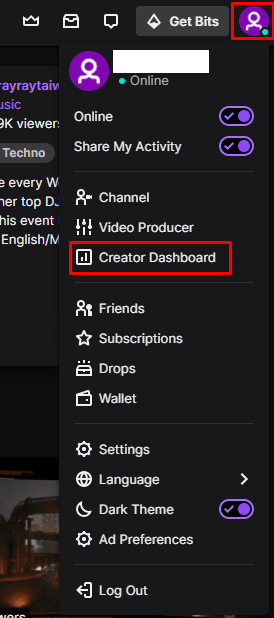
If you want to continue adding more scheduled streams, tick the Add Another box, before clicking Save.
Add the details for your stream, including title, day, and time, then click Save.