Twitch chat is a core part of a Twitch stream community.
It allows you to interact with your viewers directly and for your viewers to chat amongst themselves.
Part of the process of encouraging a community involves managing the throw in of messages in the chat.

While chat rules are a helpful starting point, not everyone will follow them.
you might also extend AutoMod by manually banning or permitting certain words or phrases.
The two lists function slightly differently from each other.

For example, the permit list, only allows you to define specific exceptions.
With the block list, however, you’re able to use an asterisk as a wild card.
For example, hate* will block haters, hateful and hated.

Phrases in the block list will block any message containing all of the contained words.
Once in the creator dashboard, expand the Preferences category in the left column, then tap on Moderation.
tap on Blocked terms and phrases or Permitted terms and phrases to manage the respective lists.

you’re free to mark entries in the block list as public or private.
This setting is used to specify if your moderators can see the entry or not.
moderators can see public entries but not private entries in the block list.
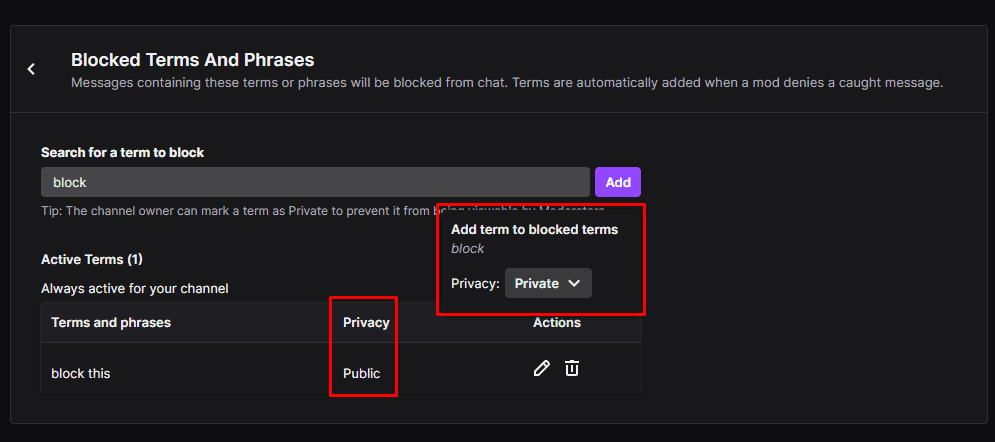
In the block list, you could prevent moderators from seeing certain entries by marking them as Private.