Microsoft Outlook has a logging feature thats used to troubleshoot technical issues.
It keeps a log file of email and calendar events in Outlook.
Heres how to enable or disable Outlook global logging and advanced logging.
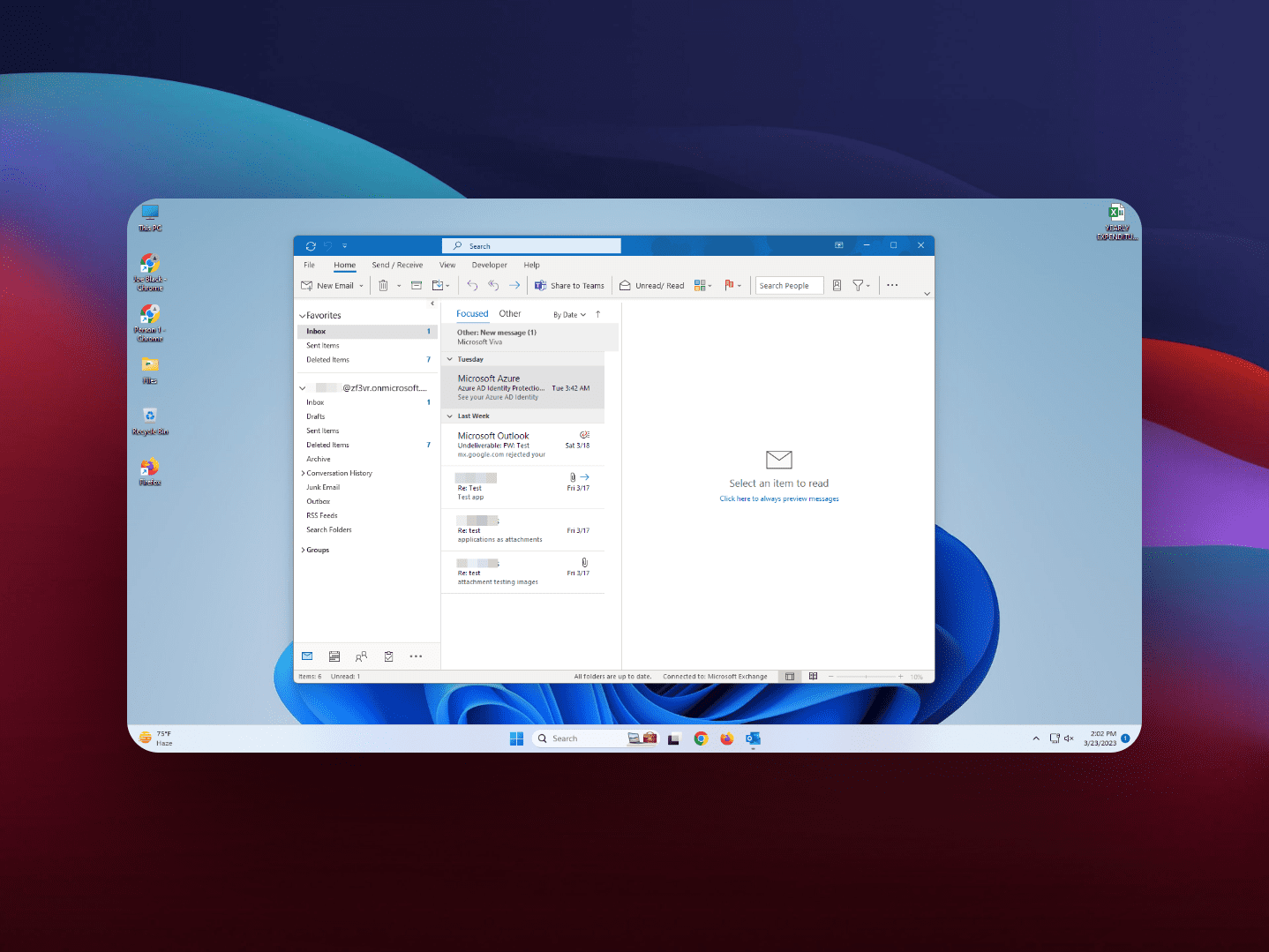
These advanced errors require attention from a Microsoft Support engineer.
If you dont know how to generate an Outlook log file for advanced troubleshooting, no issues!
Im here to help you out throughout the process in this step-by-step guide.

Contents
What Is Enable Logging on Outlook 365?
Microsoft Outlook allows you to capture software performance logs in a dedicated file stored in the Outlook temp folder.
This is known and Enable Logging on Outlook.
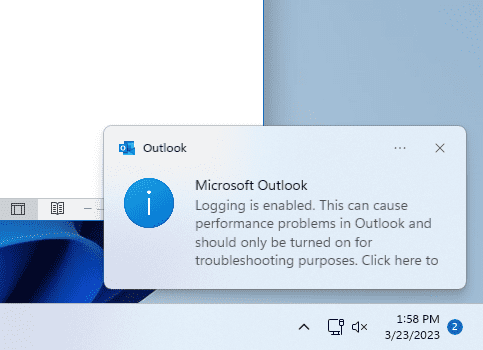
By default, this service isnt activated on your Outlook desktop app.
Because the logging feature continuously monitors Outlook app activities and records logs in a text file.
This process utilizes processing power, memory (RAM), and storage (HDD) space.
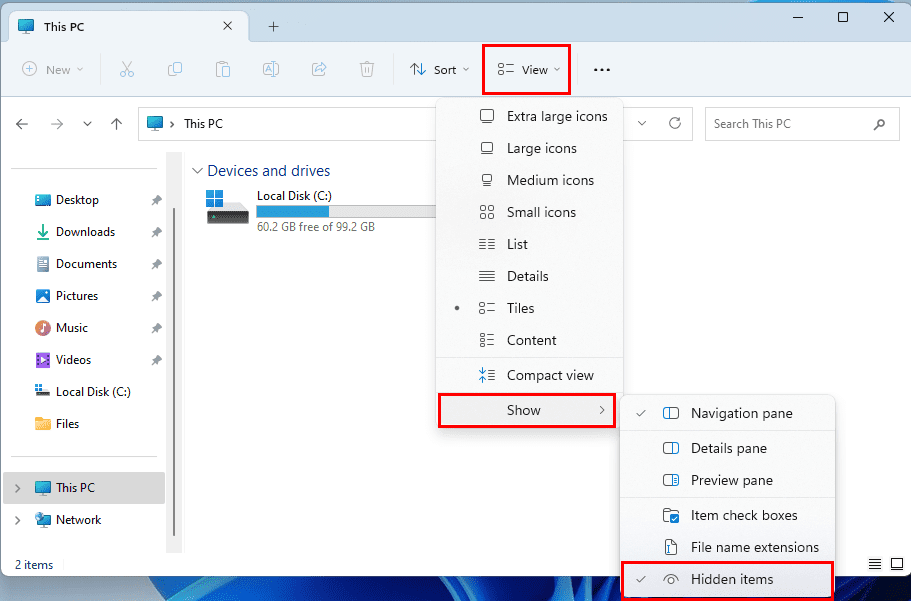
In a business setup, the Outlook administrator may do this on your behalf.
However, if youre an individual Outlook user, you must know the process.
The subfolders contain plain text files as log files.
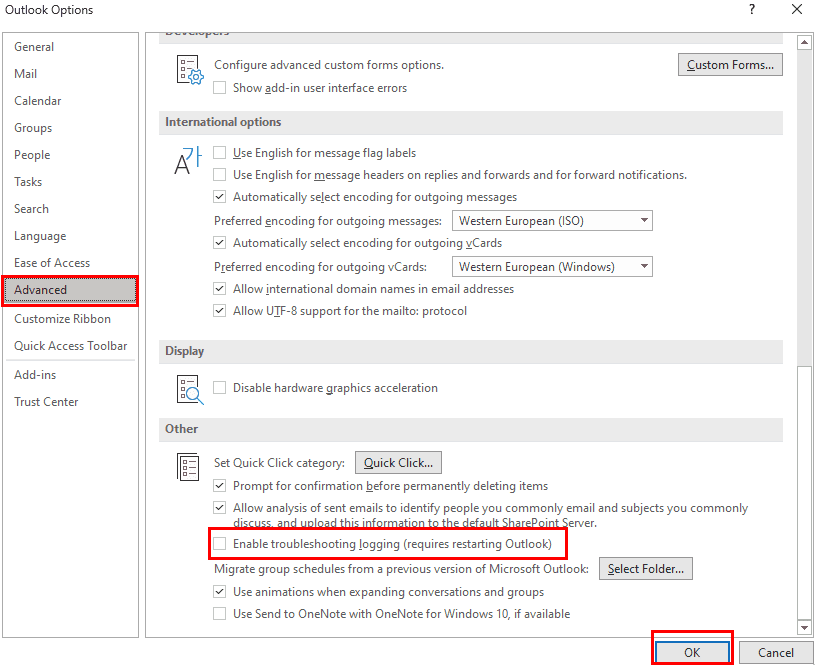
you better perform both of the below-mentioned steps to generate a log file for the error youre experiencing.
You just need to create error logs for other Outlook functions like Calendar, Tasks, Accounts, etc.
In this scenario, you might activate Advanced Logging on Outlook.
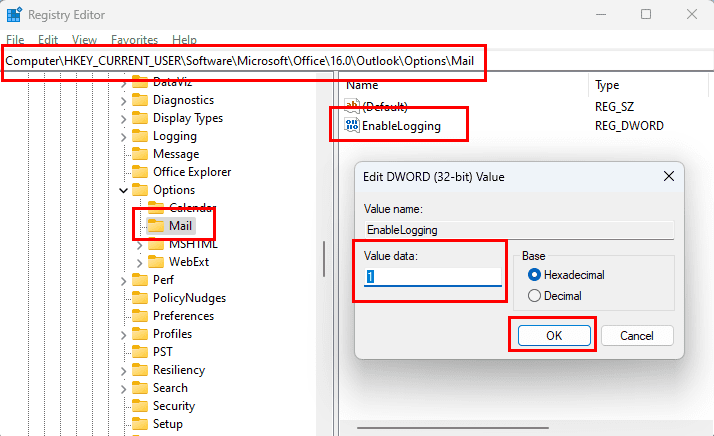
It captures fewer logs than Global Logging.
Hence, you experience minimal Outlook app performance issues.
Learn how to enable Advanced Logging on Microsoft Outlook 365
Thats it!
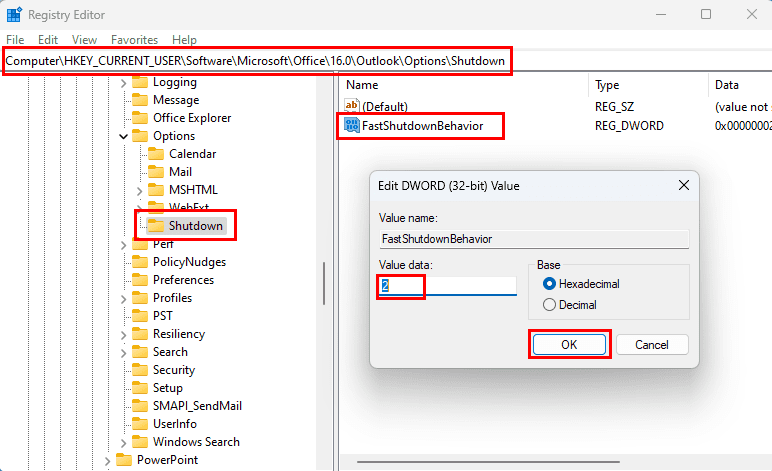
Youve successfully enabled Advanced Logging on Outlook 365.
After collecting the log files, dont forget to revert the above Registry changes to default.
For the Registry valuesEnableETWLoggingandFastShutdownBehavior, the default value will be 0 (zero).

Enable Global Logging: FAQs
Where is the Outlook log file saved?
What does enable logging mean?
Conclusion
So, these are the methods to enable Global or Advanced Logging on Outlook.
Next up, learn toEnable or Disable Autosaving Email to Drafts Folder in Outlook 365.