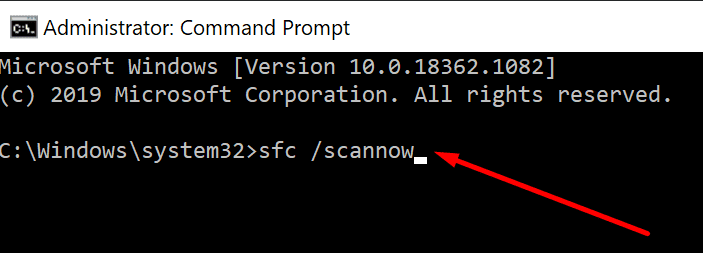This command automatically adds XPS Viewer to your machine.
If one method failed to kick off the program, go to the next one.
Maybe theres something wrong with a certain path.

Using an alternative path to open XPS Viewer should work.
How to open XPS Viewer on Windows 10
1.
Go to the Windows Search bar, typexpsand double tap on XPS Viewer to launch the tool.
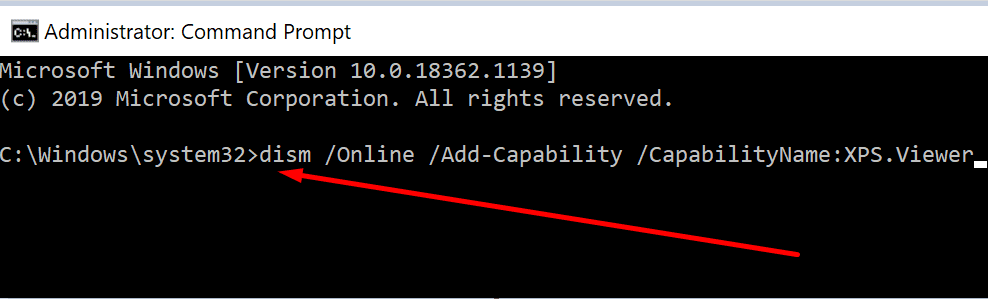
Launch a new Run window by pressing the Windows and R keys, and enterxpsrchvw.
Hit Enter to launch the program.
Launch Command Prompt or Powershell as admin, enter thexpsrchvwcommand, and then hit Enter.
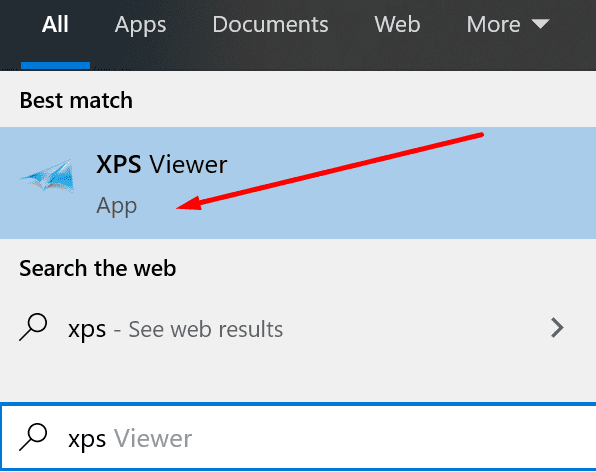
The quickest way to solve this problem is by running a System File Checker scan.
To do this, launch Command Prompt as admin, and enter thesfc /scannowcommand.
Hit Enter to trigger the command.

To avoid such issues, set XPS Viewer as your default program to view and read .xps files.
For example, you could use theXPS-to-PDF Converterfrom the Microsoft Store.