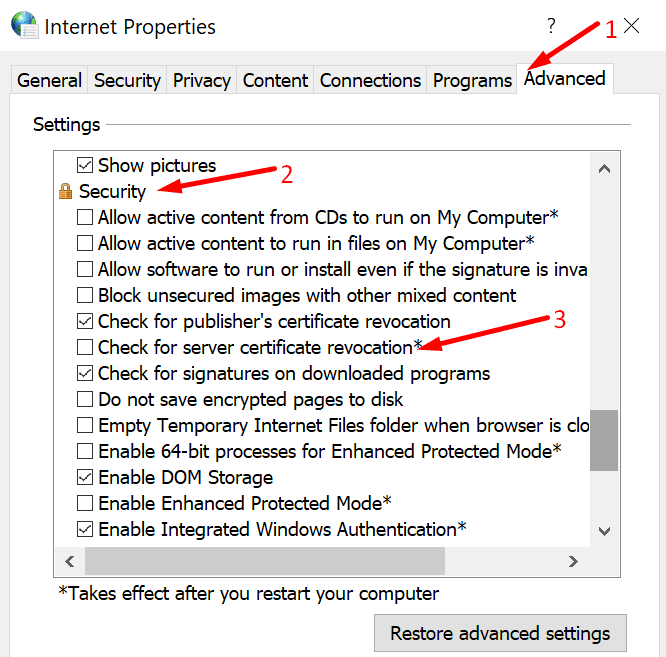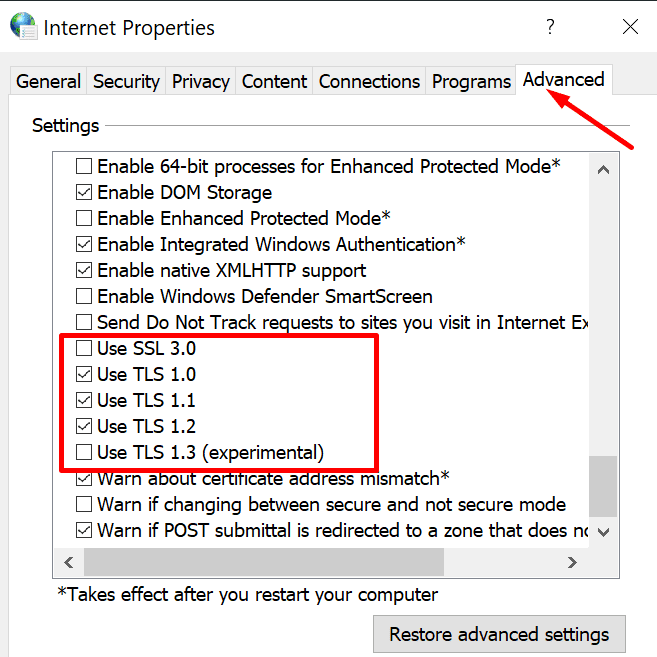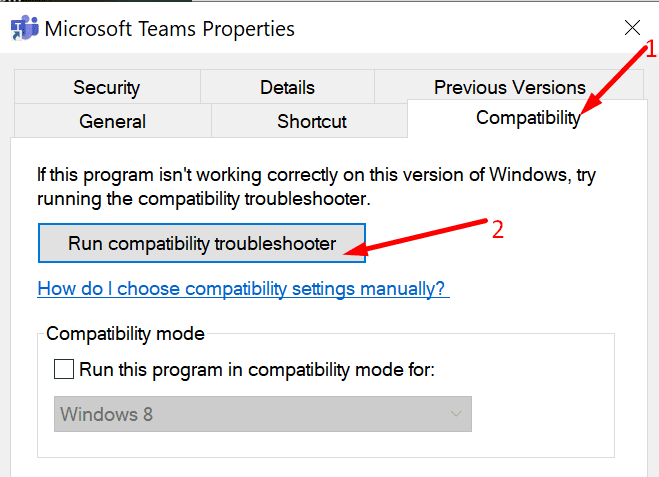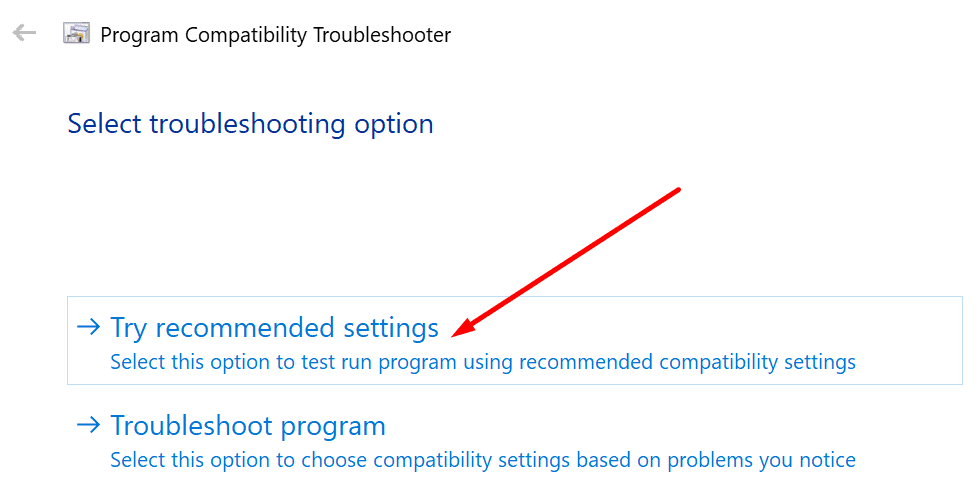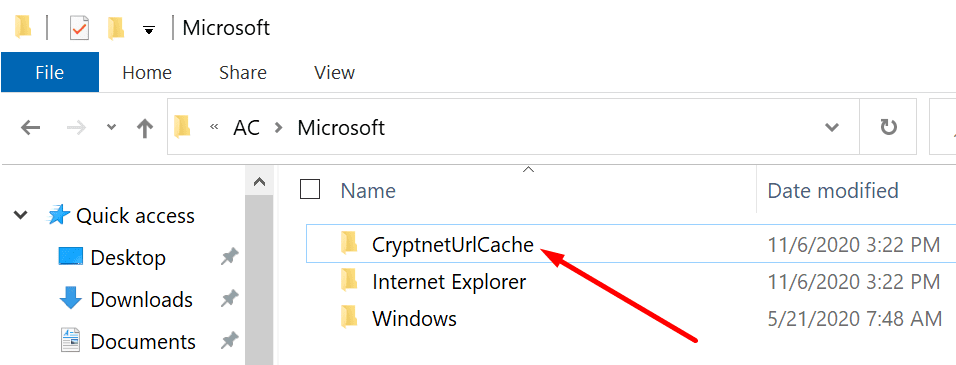Error code caa70007 usually shows up when users launch Microsoft Teams.
But it can also occur if the login process got stuck and failed.
This issue is usually sparked by incorrect web link options.
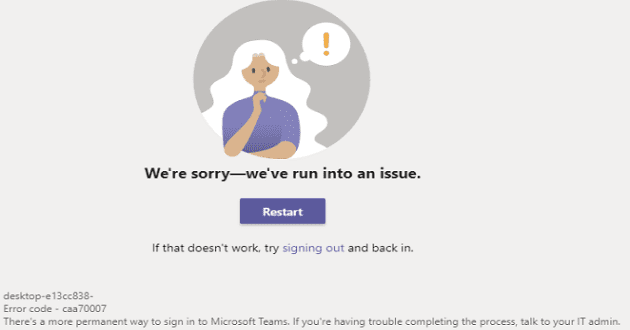
If youre looking for a solution to fix this problem, try the fixes we listed in this guide.
Renew Your IP Address
Some users solved this problem by releasing their IP address.
Enable All TLS Options
Additionally, other users fixed error CAA70007 by enabling all the TLS options.
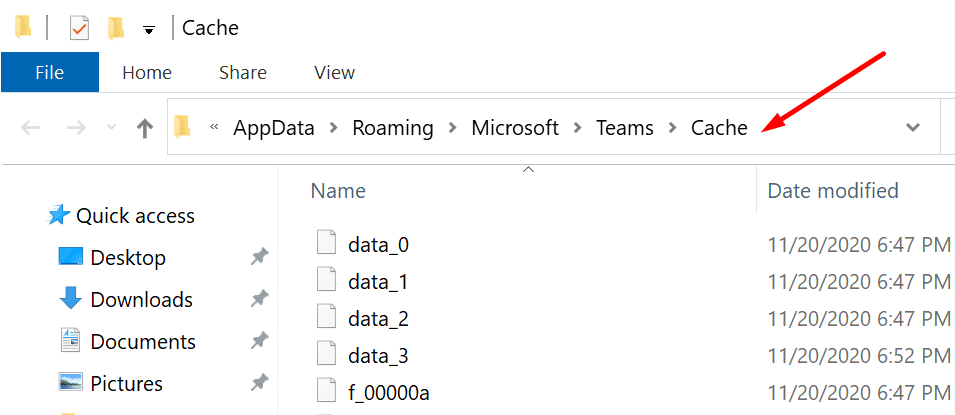
Theyre available underInternet OptionsAdvancedSecurity.
Simply check all the TLS boxes and restart Teams.
trigger the Compatibility Troubleshooter
Another solution to fix error code CAA70007 is to trigger the Compatibility Troubleshooter.
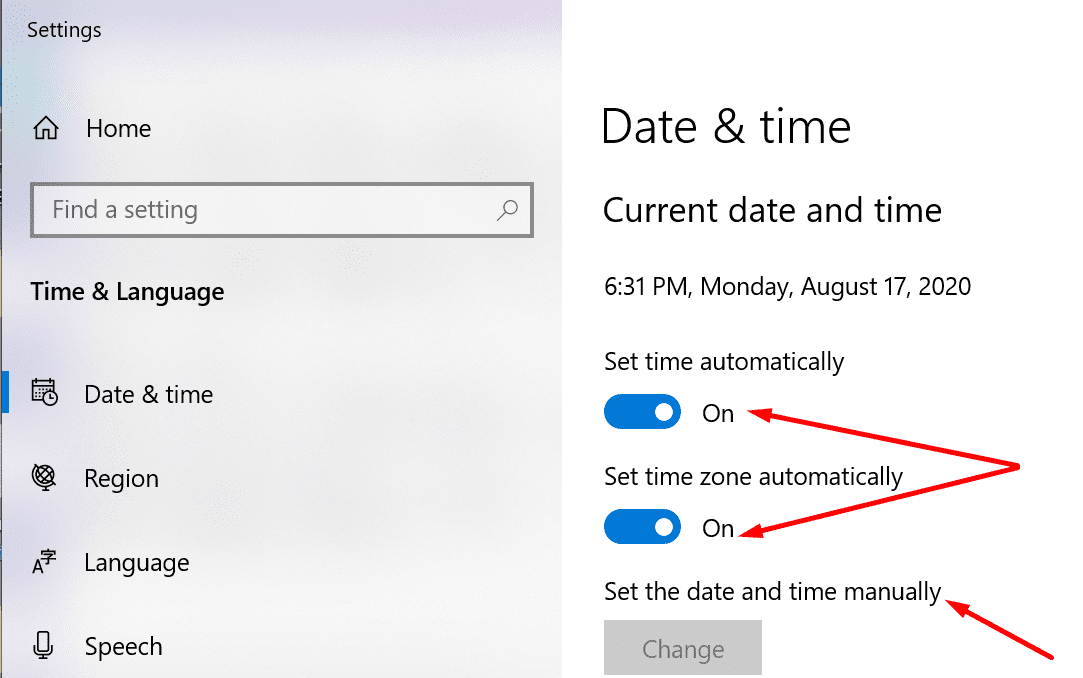
Alternatively, you’ve got the option to also switch toCompatibility mode for Windows 8.
Rename the Crypto Folder
Some users suggested that renaming the Crypto folder may iron out this error.
Apparently, Teams may sometimes fail to use the cached token.
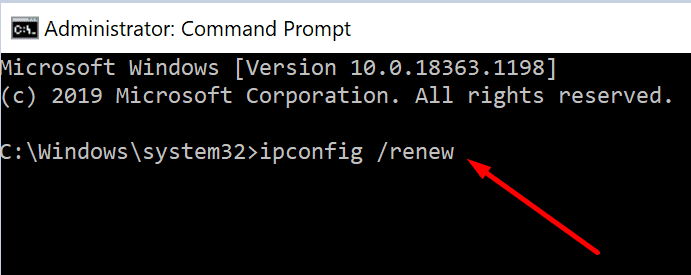
The quickest solution is to simply delete the problematic profile and create a new one.