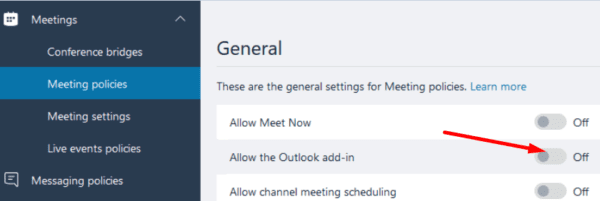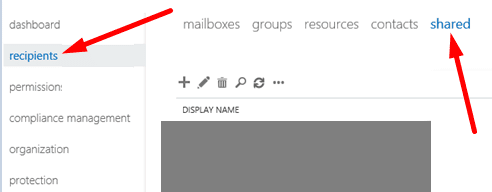In this guide, well explore why Microsoft Teams sometimes says it could not find your mailbox.
Lets see how it’s possible for you to troubleshoot this error.
Something might be wrong with your Exchange Online license.
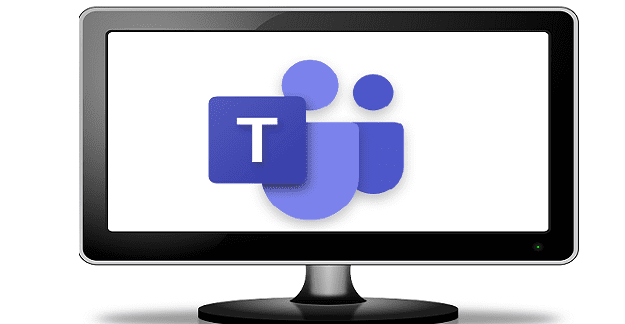
Maybe other members of your organization are experiencing the same problem.
Keep in mind that your Teams calendar is developed based on the Outlook calendar.
To clarify, Teams only connects to Exchange Online mailboxes.
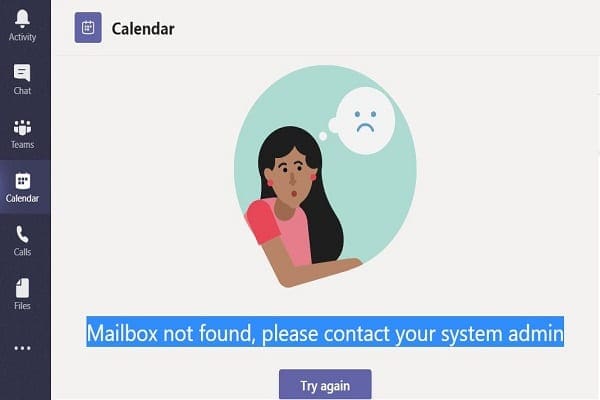
Then go toDefault policyand enableAllow the Outlook add-in.
Or contact your IT admin and ask them to check your account options.
Additionally, try reinstalling Microsoft Teams and peek if this action solves the problem.
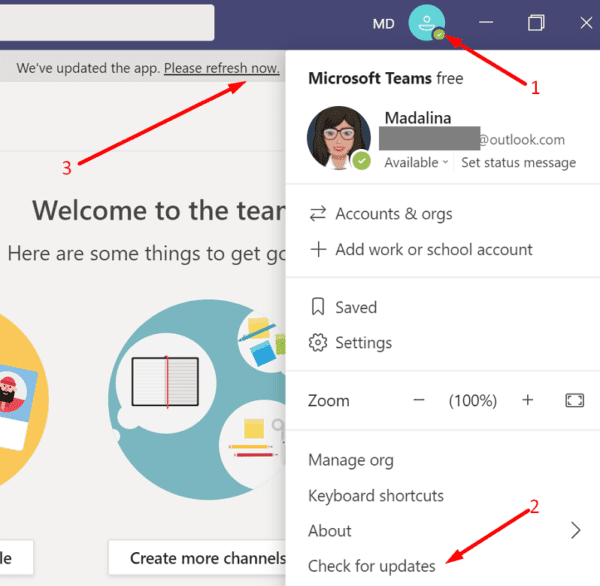
If Teams got corrupted, installing a fresh copy of the app should fix the issue.