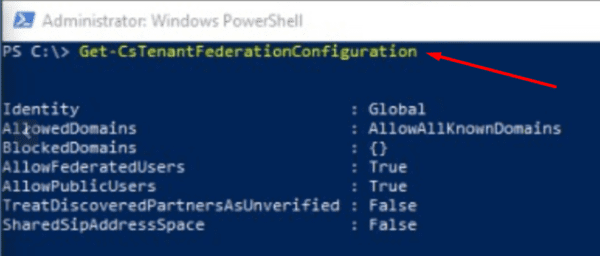The Microsoft Teams Admin Center offers plenty of options for IT admins and team owners to control external access.
But many people still prefer to use PowerShell to configure and manage user accounts within their organizations.
On the other hand, external access gives access permission to all the users from a specific domain.
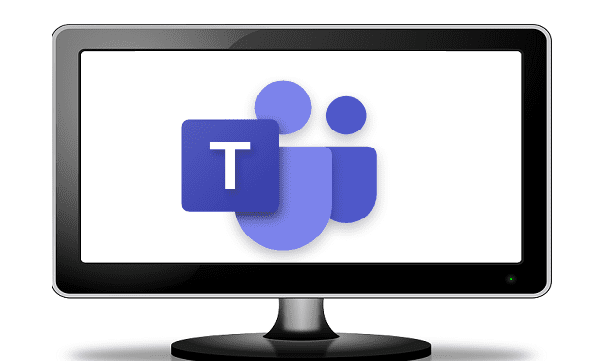
Simply launch PowerShell with admin rights and execute the following commandInstall-Module -Name PowerShellGet -Force.
you’re able to use this command to enable or disable federation with other domains and public providers.
For example, use the cmdletSet-CsTenantFederationConfiguration -AllowPublicUsers $Trueto allow communication with public providers.
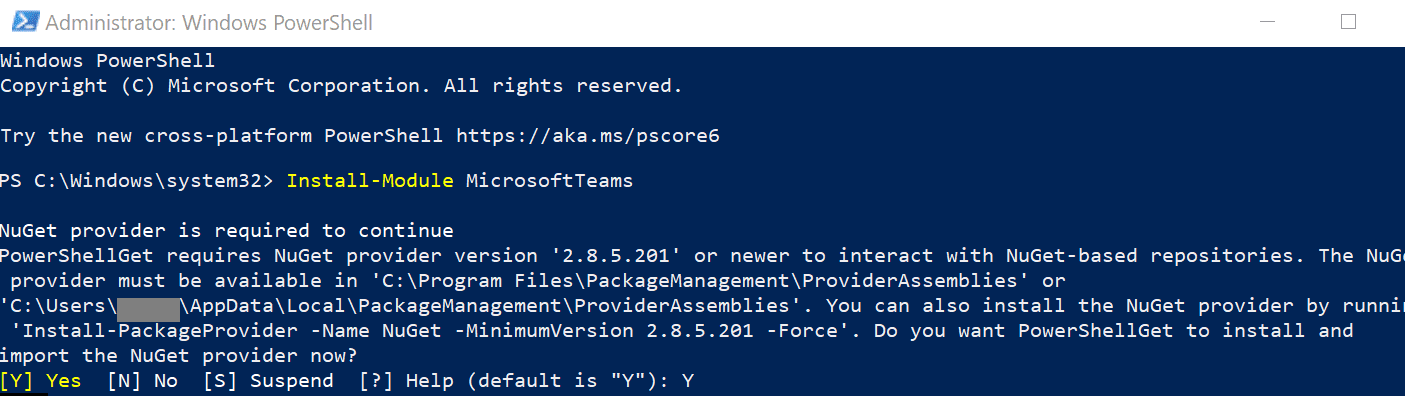
If you want to check specific external policies, you might run this command:Get-CsExternalUserCommunicationPolicy.
If you want to learn more about using PowerShell commands to configure Teams, visitMicrosofts Support page.
Additionally, you may also want to check outthese cmdlet referencesthat are common forSkype for Business and Microsoft Teams.