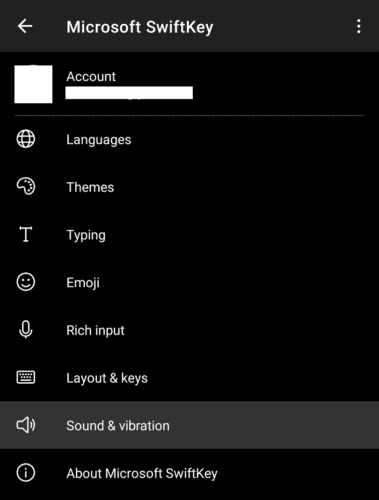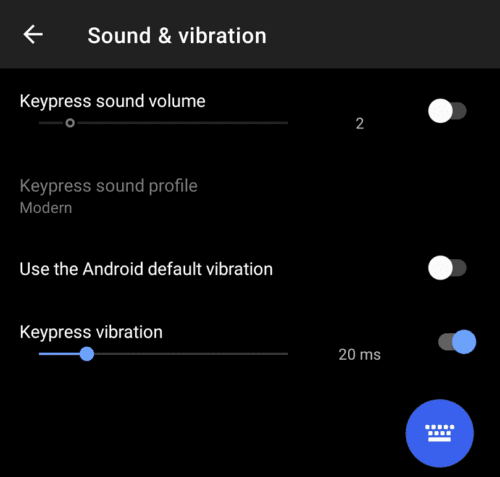Tap Sound & vibration in the SwiftKey app to dive into the keyboard haptic feedback options.
Use the Keypress sound volume sliders to enable and configure keypress clicking sounds.
it’s possible for you to select from four keypress clicks by pressing Keypress sound profile.

The Use the Android default vibration setting is intended to take the keypress vibration parameters from your operating system.
To manually configure keypress vibration feedback, enable Keypress vibration then set the value you prefer.