Windows 10is the latest version of the Windows operating system.
However, it is a major overhaul and the most significant release of Windows to date.
Forcing Windows 10 updates was a significant and contentious change.
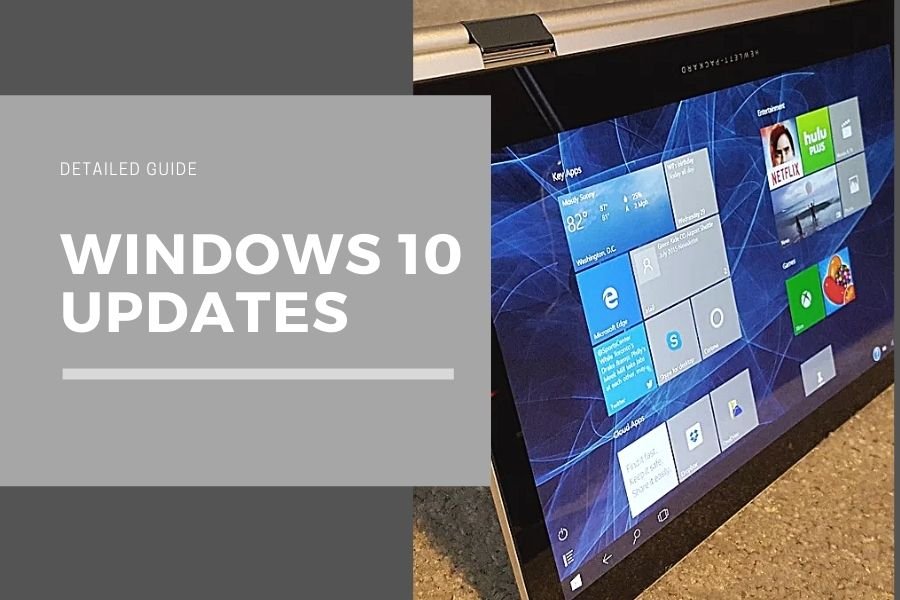
Actually, Windows updates are now a required and mandatory service.
So lets talk about the Windows 10 updates.
What are Windows 10 Updates?
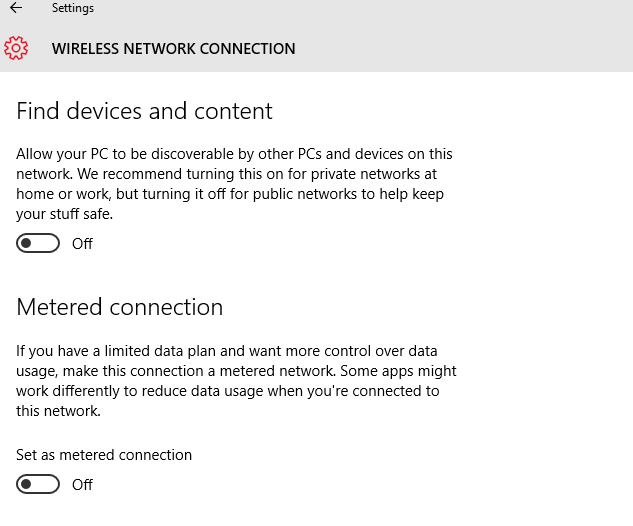
Though this feature is not new, and it was also present in the previous versions.
And another change is that users cant stop or disable them in Windows 10.
Windows releases 2 feature updates every year in March and October.
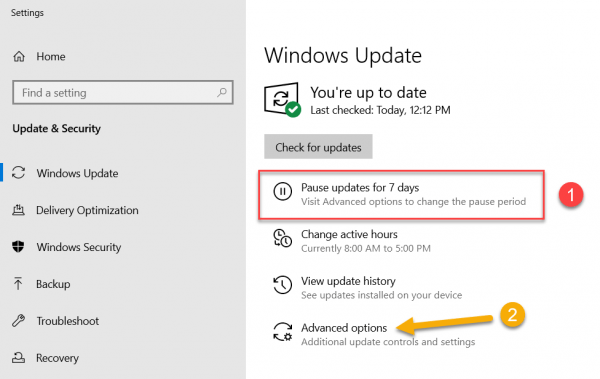
And there is no limit of released updates for the critical security updates in a year.
So actually Windows is now a software as a service (sas).
Officially you coulddelay or defer updatesbut there is no option to stop them forever in Windows 10.
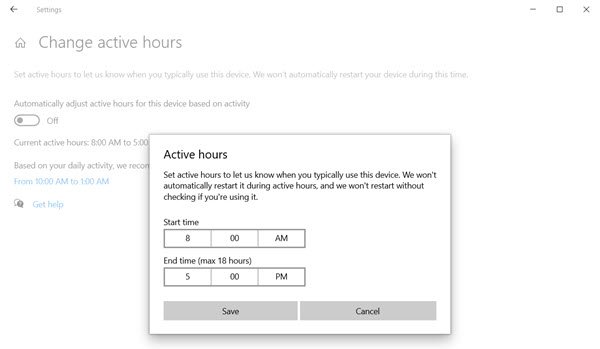
Yet there are some hacks which could work to disable these updates permanently.
But before discussing them lets know more about Windows Updates.
Why Windows 10 is forcing the updates?
Actually Windows software is most targeted operating system by malware and hackers.
So thats why they shut down the option to stop the updates.
Another reason is that because now all the new features will only be delivered through Windows updates.
Why people hate automatic updates?
Other then this there are some reasons that people dont like the Auto Updates.
Internet bandwidth consumption
Because they afraid that Windows 10 will consume a huge bandwidth in downloading updates.
So users with slow internet connection and users with limited or metered bandwidth afraid of the automatic updates.
To solve this issue Windows has added a feature to set your internet connection as metered.
Windows will not download any update on a metered internet connection.
System resource consumption
Another reason is that they afraid that it will full their hard disk.
Users who are using small disk specially using SSDs think like this.
In this case people may stop the feature updates but allow the security updates.
In this case you may schedule the Windows updates.
And stop windows to download or set up the updates during your active hours.
Means many people fear that- updates could create problem in their running system.
They could break the system.
As they were not smooth and always create some kind of error.
Even some time system went to the no boot state.
So due to this horrible experience majority of people had been turned off the automatic updates.
So is there no option to control the automatic windows 10 updates?
Actually Microsoft has provided many methods to control or manage the updates.
All the fears written in above section has been taken care by the Microsoft.
Learn the options in the next section to control updates.
Set internet connection as Metered
This is the best method to pause or stop auto updates downloading the updates.
Windows will not download updates on a metered connection (Limited bandwidth internet connection).
you could change this setting from the internet connection controls.
A detailed guide is here :how to set internet connection as metered.
In advance parameters you may extend it maximum up to 35 days.
After that Windows will again start downloading updates as normal.
To know more in detail visit :Defer / Delay / Pause Windows Updates.
It will not restart the system during this time.
So this setting is useful to schedule the updates out of the active hours.
User can schedule for the overnight updates by keeping the computer on and set the active hours accordingly.
There is also a setting to automatically shut down the computer after completion of the updates.
Check our here in more detail how to schedule windows 10 updates.
More tutorials to control or manage the Windows Update Service
Can we stop Windows 10 updates permanently?
Because Windows 10 was released approximately 5 years ago.
People try various methods to stop the automatic updates, but they all fail after a while.
Ive listed a few of them below.
Actually, all of the old methods are no longer effective.
How to stop updates permanently?
I have also tried many methods but all fails sooner or later.
Then I researched and found a working method to stop the Windows 10 updates permanently.
Moreover updates can be enabled or disabled easily just by tweaking some registry entries.
It is a 100% working method.
Lets see how to achieve this.
And you are done!!
It is an official guide provided by Microsoft to shut down the Automatic Windows Updates.
Why we should not block the automatic updates?
There are many strong reason that you should not shut down the automatic updates in Windows 10.
FAQs
Yes, active hours feature is useful to schedule to updates.
Set the active hours and it will not load the updates during that time.
So choose the hours wisely.
It depends on your internet speed.
Actually windows download the updates in the background, so it should not be a concern.
you could also optimize the delivery for faster download to speed the update process.
In Installing updates it could take from 2 minutes to 20 minutes.
Actually, Win10 updates are more smoother and have more option to manage the errors efficiently.
It could be normal for any software update to show some bugs.
Because every pc has different hardware, configuration and software with different versions.
Windows updates are free forever.
You just need to buy a license once.
Even Windows is providing free upgrade to windows 10 from Windows 7 and 8.
Many of the methods are not working these days.
But the registry hacks provided in this tutorial is provided by Microsoft officially in their documentation.
So it is working 100% as of now.
Do it properly and it will surely work.