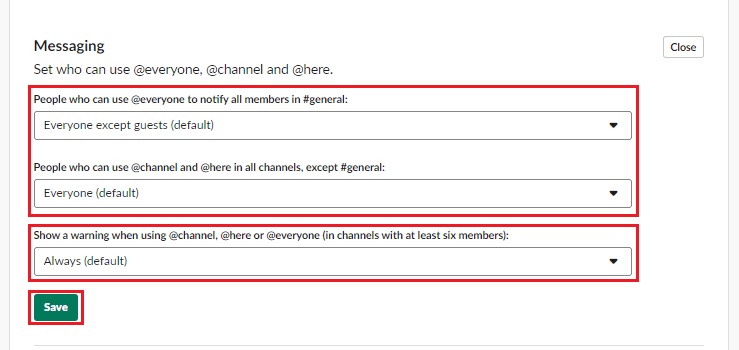If you mention someone in a message, they will receive a notification about the mention.
Slack also includes three special mentions: @Everyone, @Channel, and @Here.
Mentioning @Everyone will notify every member of the server of the message.

@Here only notifies members of the current channel that are currently online.
To restrict the use of group mentions you oughta go into the workspace setting permissions.
To get there, you first need to choose the workspace name in the top-right corner.
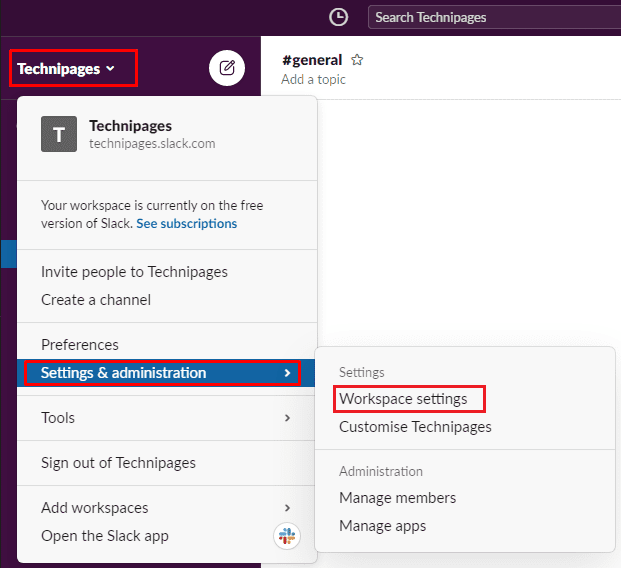
Click Expand next to Messaging in the Permissions tab.
Restrict access to the use of the group mentions with the first two dropdown boxes in the Messaging permissions.