Slack allows you to create as many channels as you want.
One of the tools that Slack offers to make it easier to find and group similar channels.
As well as encouraging a more standard naming scheme, is channel prefixes.

Slack comes with three default channel prefixes, although none of the default workspace channels use them.
They are help, proj, and team.
To do so, you first need to press the workspace name in the top-right corner.

To get to the workspace customizations controls, choose the workspace name in the sidebar.
Rhen select controls & administration and Customise.
Once youre in the workspace customization options, switch to the Channel prefixes tab.
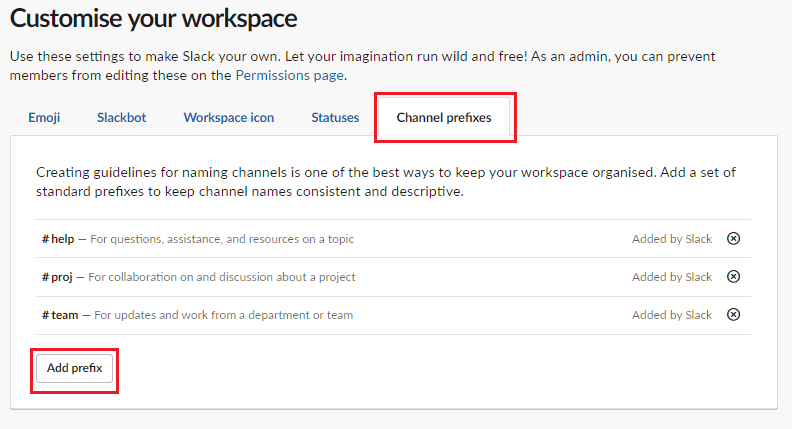
To add a new channel prefix, click Add prefix in the bottom-left corner.
Tip: You cant edit an existing channel prefix.
Enter the prefix you want to add and a brief description of when it should be used.
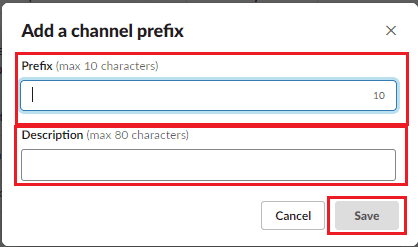
Then click Save when youre done.