How do I know that my computer have virus or malware?
or How can I tell my PC is infected?
What are the signs of malware infection?
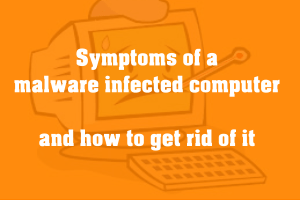
these are some common questions of all computer users.
With the increase in the penetration of internet there is increased risk of computer being infected with viruses.
Computers are more prone to malware, viruses, adware and cyber attacks.
This increased risk to malware and other equally disturbing online attacks is not surprising.
We are becoming dependent on the online world more and more.
Many times malware enters our system without our knowledge.
But we can detect the presence of malware with abnormal behavior of the computer.
Here are some sure-shot signs of your box being attacked with malware.
Computer Freezes, Restarts, Crash
If you find your system or programs crashing all too often.
Then it is a clear sign of your system having some kind of problems.
Therefore, you may need to look into it seriously.
Get it rectified soon before it is too late.
If it is a malware issue, you should probably Scan your setup with agood Malware removal tool.
And also install agood antivirus software.
For any technical related issues, you oughta identify the programs that are responsible for these problems.
Pop-ups or Scary Warnings
One of the most common signs of your box being attacked by malware is pop-ups.
These unexpected and most annoying messages keep appearing on your system screen and come with many dangers.
Most of which are far beyond what our eyes can see.
The sad part with pop-ups is that they are quite difficult to get rid of.
And they have the potential of destroying your setup slowly but surely.
Some common error messages can be
4.
Yes, there could be other reasons too for these problems to pop-up.
Therefore, you gotta find out the real reason.
Or it could even be a hardware related issue.
What Should I do If computer seems to be infected?
If you found any above symptom and sign then what you have to do first.
and then to get rid of malware follow the below steps.