Preventing users from downloading certain files is convenient, especially if the respective documents contain sensitive information.
Well, keep on reading this guide to learn the answer.
Contents
Wheres the Block Download Option in SharePoint and OneDrive?

Unfortunately, this option is not available for video files.
The good news is thatMicrosoft confirmedtheyre working on addingBlock Downloadfor other file types.
However, the company hasnt revealed any timeline details just yet.
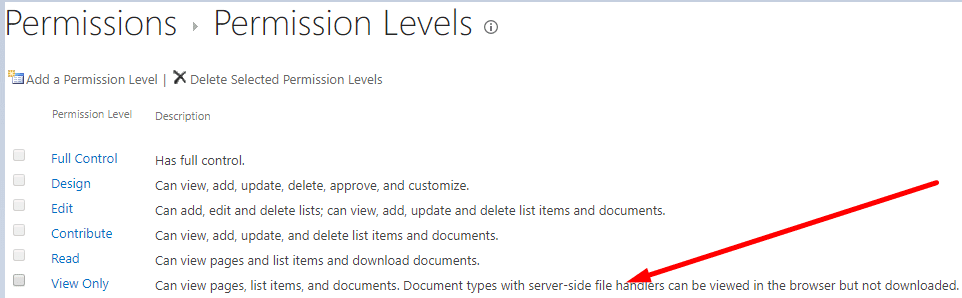
The Redmond giant will start first deploy Block Download support for Teams Meeting Recordings.
Thats a convenient feature, especially now thatTeams recordings are saved in SharePoint.
In this manner, users will be able to access and watch the meeting recording.
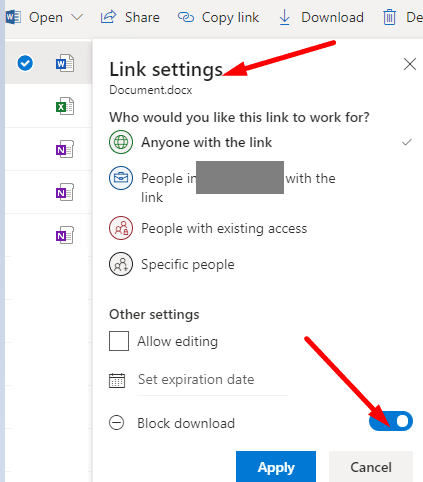
Still, they wont be able to download it on their computers.
Or it’s possible for you to simply useGoogle Drive.
Googles file-sharing platform lets you share videos and other types of files inView onlymode.
Alternatively, you might create a new SharePoint group with read-only permissions.
How About OneDrive?
As stated above, many OneDrive users asked the same question.
Fortunately, things are clearer when it comes to OneDrive.
This is because the Block Download feature is only available for Enterprise SKUs of OneDrive.
To enable this option, navigate toLink options, shut down the Allow editing option and enable Block download.
Do keep in mind that this option works only for Office files and a select group of non-Office files.
The consumer app does not support this feature.