Windows 10 usually demonstrates stability.
However, it can occasionally exhibit crashes.
In fact, these crashes can compromise the performance of the system.
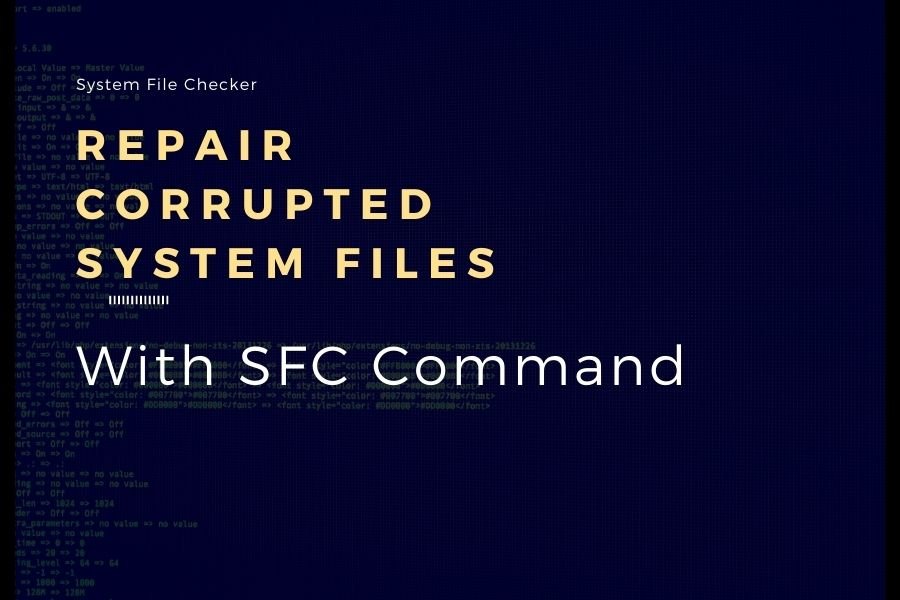
On the other hand, the system itself provides tools to repair it.
Today we will talk about one of those options.
Specifically, the SFC command.
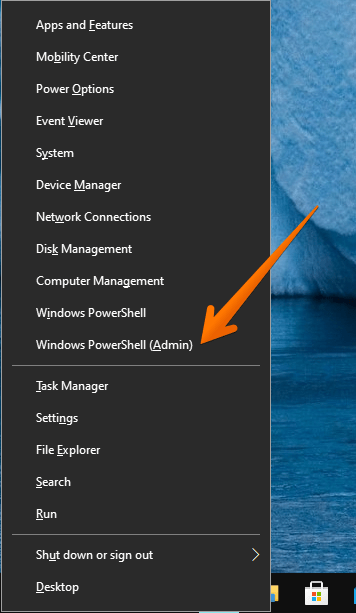
What is the SFC command and how it works?
System File Checker (SFC) is a native Windows system command since Windows 98 versions.
This tool allows you to examine all system files in detail.
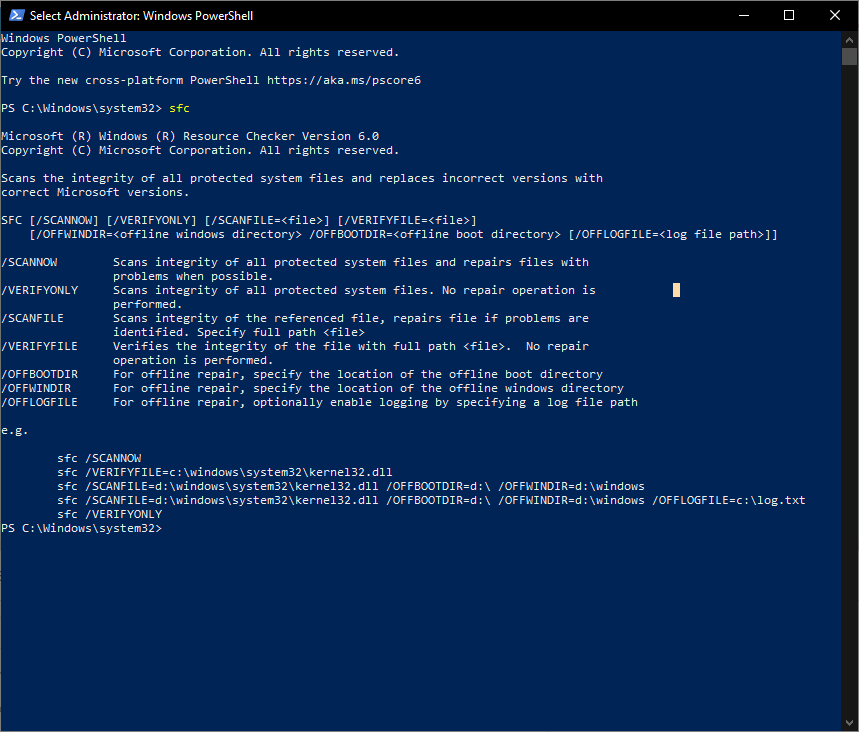
As a result, it can detect changes or any jot down of error.
However, its function goes beyond error detection.
Indeed, it may be able to repair them.
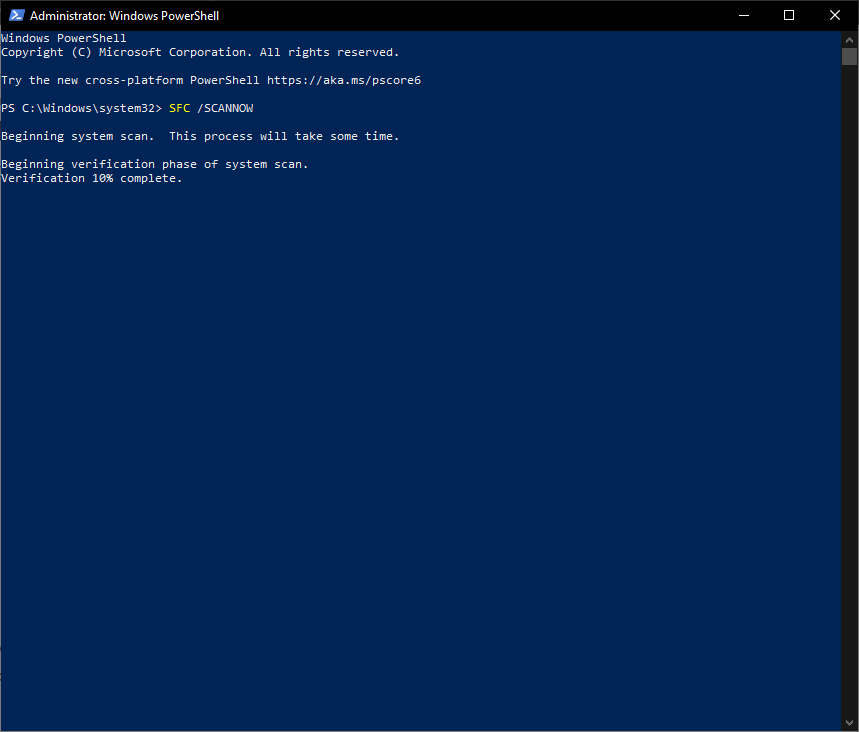
These errors can compromise system files, registry keys and folders, and files critical to system operation.
Its operation is based on the Windows Resource Protection (WRP) functionality.
By means of this technology, a data cache is created with the original state of critical system files.
SFC is able to detect changes in critical Windows files.
And consequently, extract a copy of this cache to restore system order.
Windows 10 stores this backup inC:\Windows\WinSxS.This protection system will prevent external applications from modifying the stored files.
Logically, since they are dll files as registry keys necessary for the system.
SFC also checks and refills the cache folder.
How to use the SFC command to repair damaged system files.
The first thing you’re gonna wanna know is thatSFCis managed through the command line.
Therefore, it is necessary to use the command prompt or PowerShell.
In any case, you have to run it with administrator privileges.
This time, we will use PowerShell with administrator privileges.
Consequently, it performs a complete system search for errors.
In addition, it attempts to perform repairs within the system.
This process takes between 20 to 30 minutes depending on the size of the disc.
Finally, we will see a report with the actions performed by the command.
Here are some other examples of use:
Very good!
Finally, we have seen how to use the SFC command.
This tool usually works well for fixing system errors.
So it is a great option before formatting the system completely.