With a keyboard you always expect certain keys to perform certain functions.
Razer has expanded on this concept in its keyboards by including a dedicated secondary-functionality key.
Obviously, the Hypershift key is one of the keys that cant be configured to have a secondary functionality.
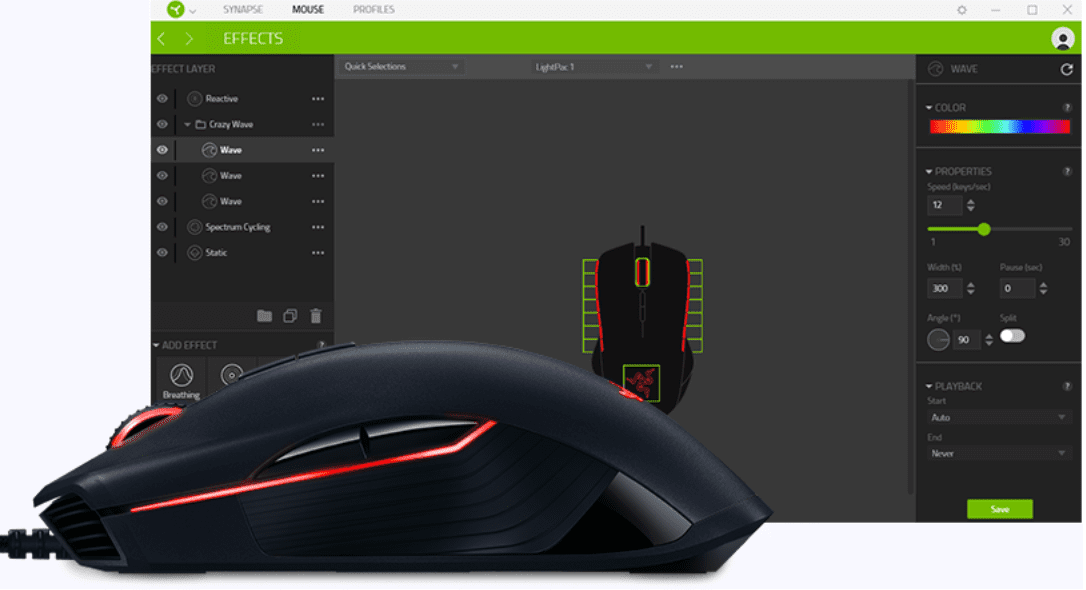
Every other key on the keyboard can be configured to have a secondary key functionality.
First, it’s crucial that you go to the Customize sub-tab of the Keyboard tab.
The Hypershift key bindings can be configured by clicking the button under the keyboard image that says Standard.
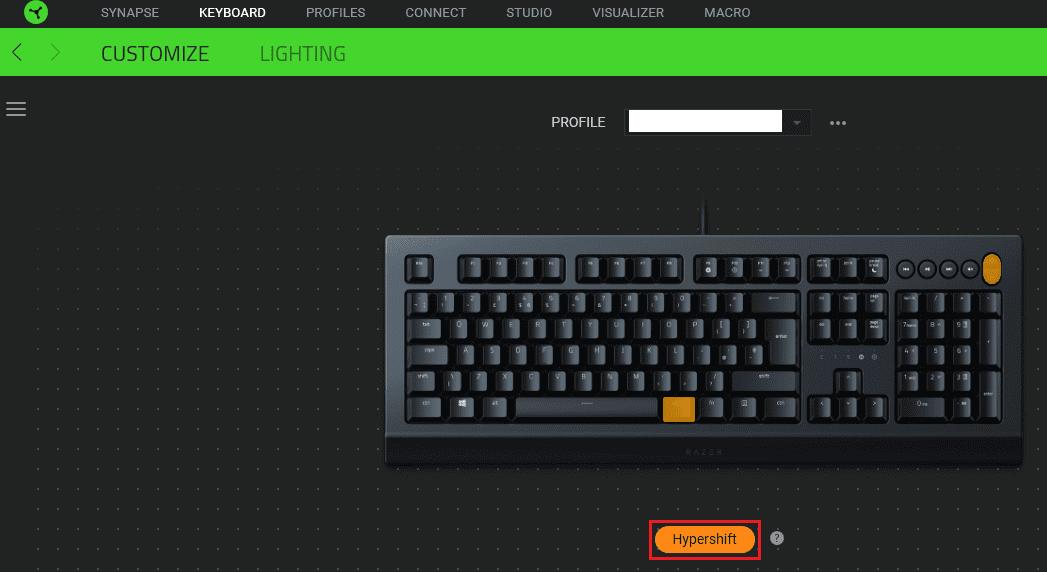
When you tap on it, it should turn orange and change to say Hypershift.
In the Customize sub-tab of the Keyboard tab tap on Standard to switch to the Hypershift key-bindings.
By default, almost all keys continue to use their default behaviour when the Hypershift key is pressed.
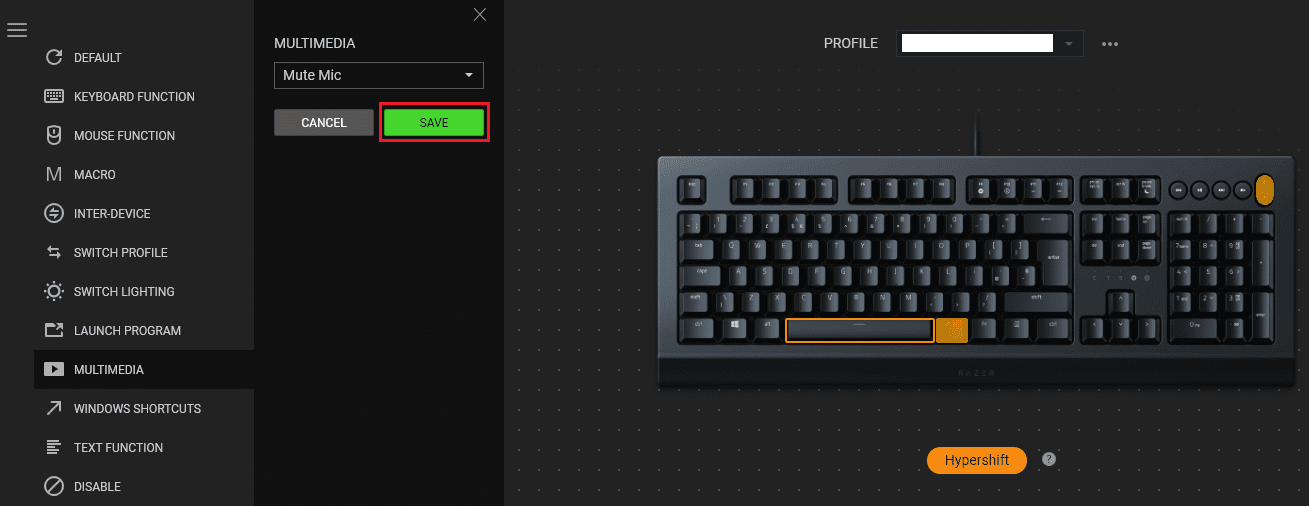
This only excludes F9-F12 and the Pause key which have built-in secondary functions that cant be overridden.
Once youve found the secondary function that you want to use, click Save to apply the setting.