Are you facing that annoying sync issue whereOneDrivesays it couldnt merge the office file changes?
This error indicates theres been a sync conflict somewhere.
Sync conflicts usually occur when an Office app closes unexpectedly.
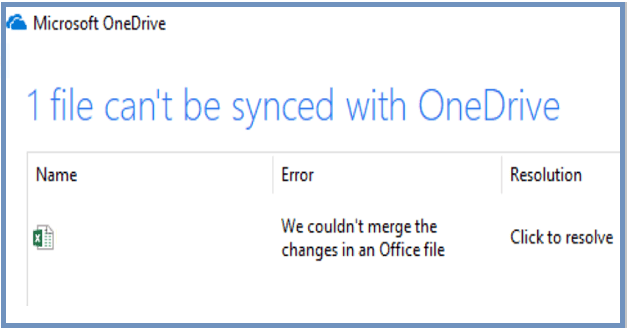
This often happens if users open that file while theyre offline.
If youre lucky, you still have access to the original file.
But if youre not so lucky, you may notice the original file is gone.
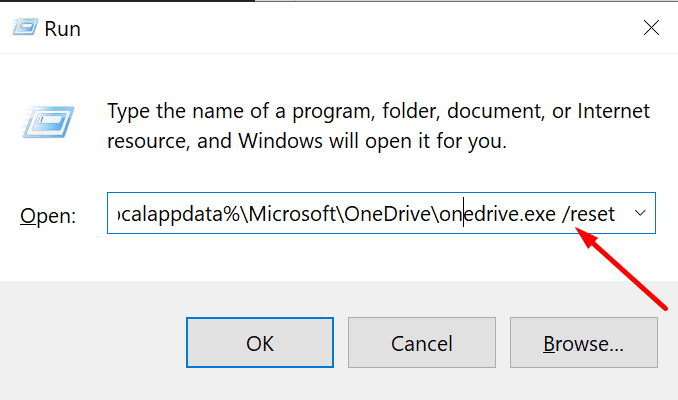
Moreover, certain actions may be blocked in the new file.
For example, you cant copy anything.
Sometimes, you may also notice that OneDrive has created multiple new files.
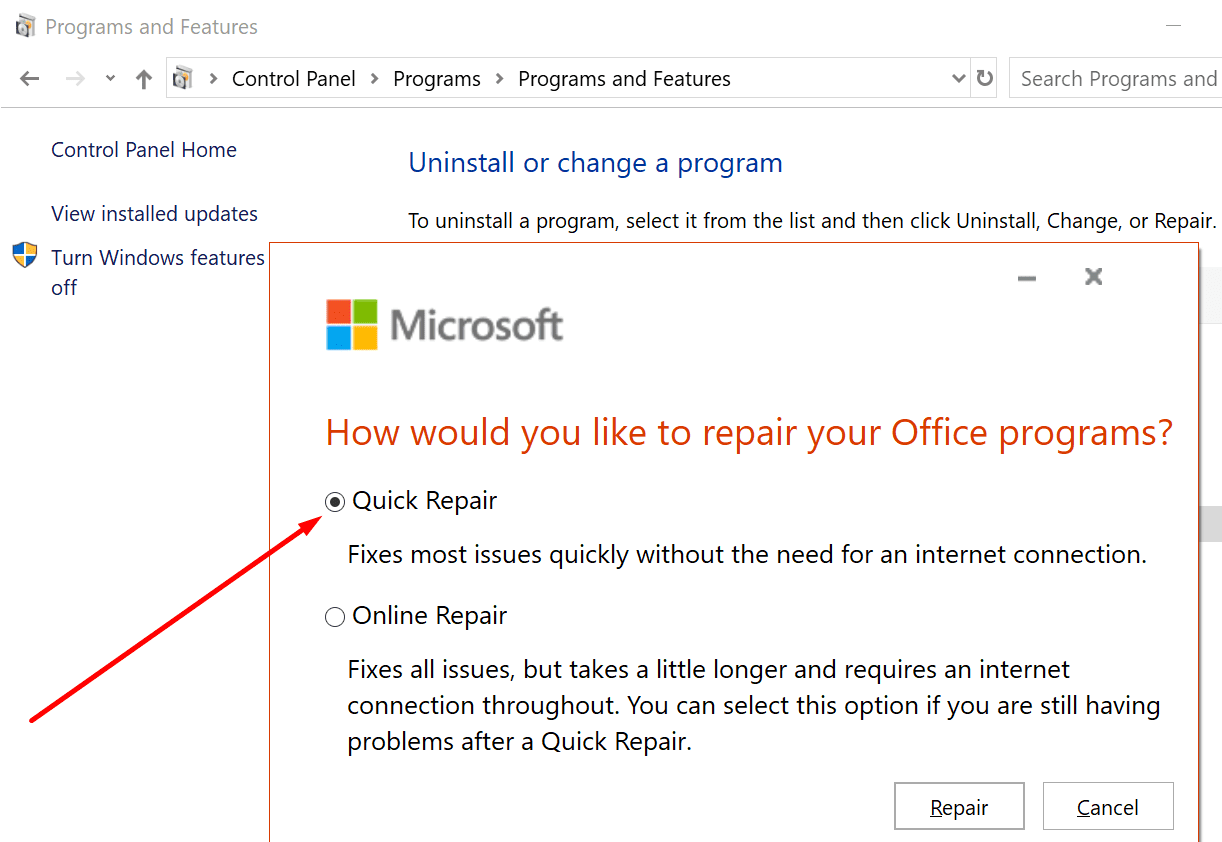
Perhaps OneDrive could not merge the changes because it did not know which folder to use.
It should force OneDrive to merge all your recent edits.
Disable Autosave
If Autosave is enabled with the problematic file, try turning this feature off.
Autosave constantly saves the changes you make to your files.
As a result, the feature basically saves a new file version every few minutes or so.
feels like Autosave may sometimes confuse OneDrive.
In other words, OneDrive doesnt know which of the latest changes to merge.
Many users confirmed that turning off Autosave worked.
Repair Office
Corrupted or faulty Office files may also prevent OneDrive from merging all the changes.