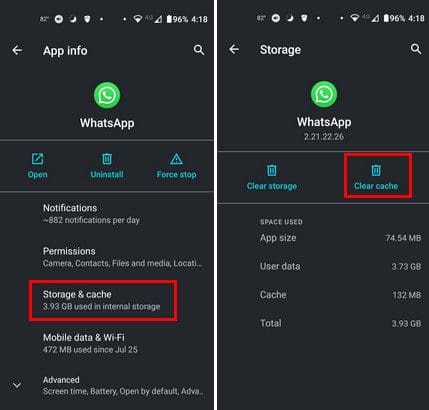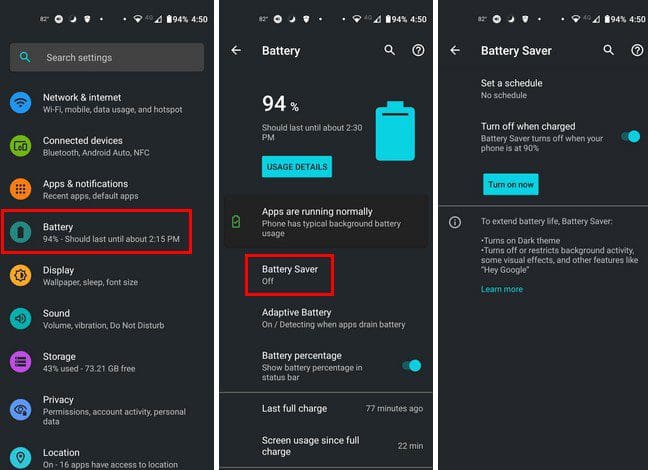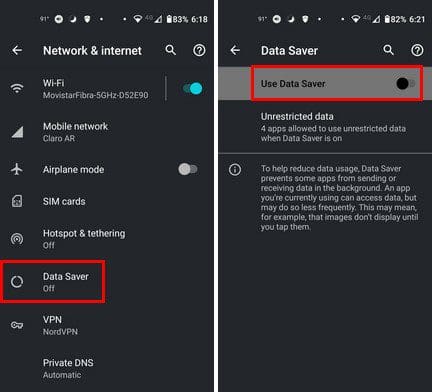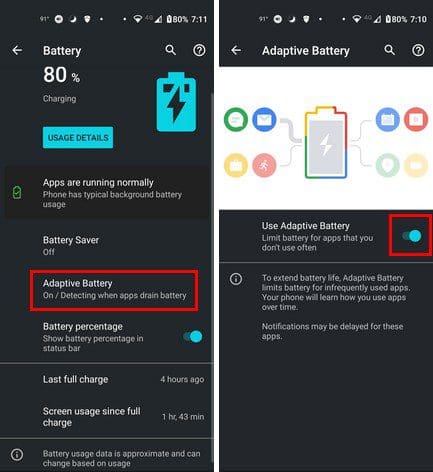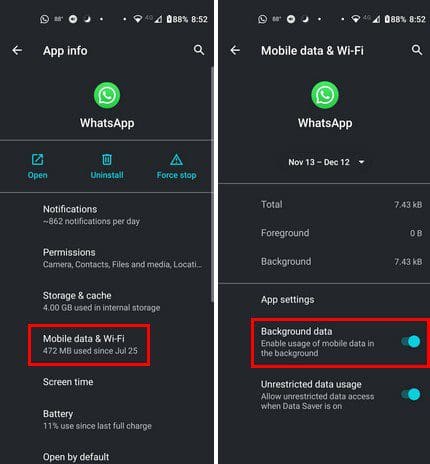Notifications are meant to be helpful since they can remind us of essential things.
The fix may be easier than you think.
Maybe you turned on theDo Not Disturb featureand forgot to turn it off.

Maybe an update changed things around without your permission.
To prevent apps from using too much battery power, you turn on Battery Saver.
you could turn off Battery saving mode by going toSettings > Battery > Turn off battery saver.

You might want to also turn off the Adaptive Battery option.
What this feature does is that it restricts the apps that you dont regularly use.
It gives priority to apps you frequently use, so it might give you some problems.
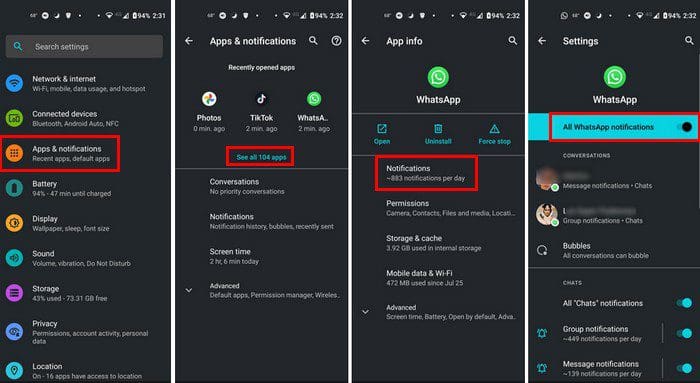
To turn it off, you might go toSettings > Battery > Adaptive Battery.