Youre reviewing some of the messages you exchanged with your colleagues six months ago.
You dont remember what exactly you discussed with them after all that time.
Search without context is pretty much useless.
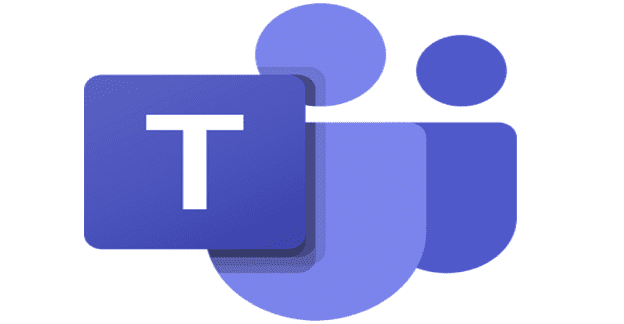
Scrolling through and loading hundreds of messages is a time-consuming method.
Lets see how it’s possible for you to quickly see messages within the context of Teams.
Pin the Conversation to the Top
Enter the search term in the Teams search field.
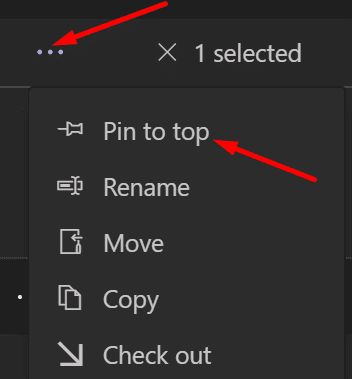
Then, hover over the search result and click onMore options (…).
SelectPinto pin that message to the top of the chat.
opt for pinned message, and you should be able to see the whole conversation and context around it.
This will automatically trigger an activity notification.
This allows you to see the context around that search term.
Retrieve Conversations by Day
input your search term in the search field as normal.
Note the date of occurrence.
Youll use it to retrieve all the conversations you had that day.
EnterSent:in the search field and hit Enter.
Teams will retrieve all the messages exchanged on that day.