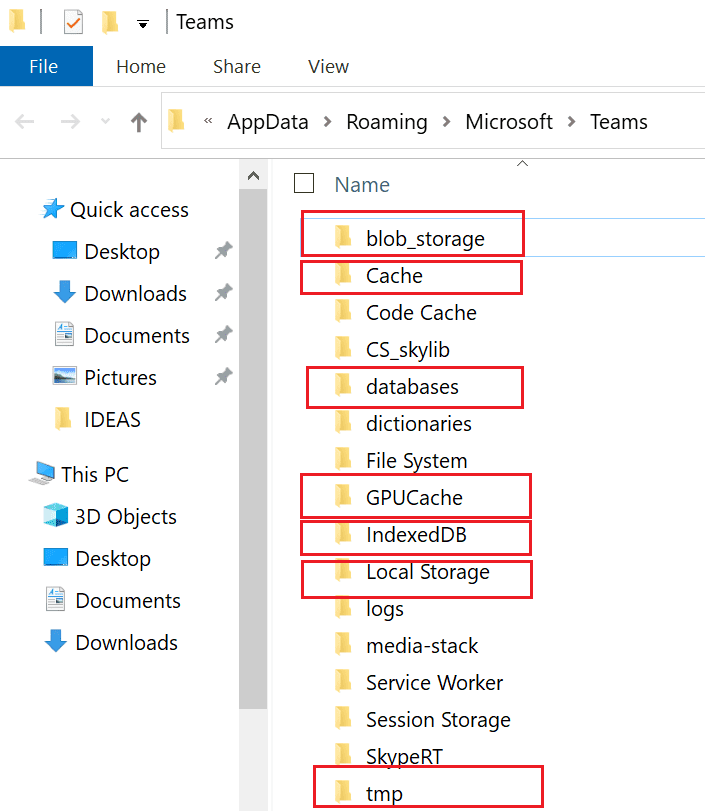Microsoft Teams offers plenty of options to quickly share chat and channel messages directly to Outlook.
Perhaps the most popular option is Share to Outlook.
This handy productivity feature lets you share a copy of your Teams messages as an Outlook email.
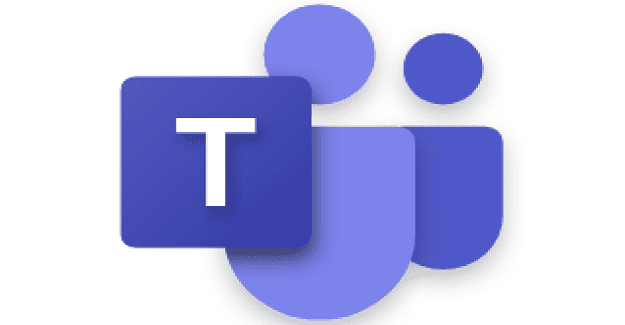
The best part is that you’ve got the option to do that without leaving Teams.
To send a Teams message as an Outlook email, clickMore optionsand hit the Share to Outlook button.
Then drop your recipients email address in theTofield and hit theSendbutton.

Wait 30 seconds and then launch your Teams app.
Both these apps need to be active to make it use the Share to Outlook option.
Additionally, it’s crucial that you enable Outlook on the Web.
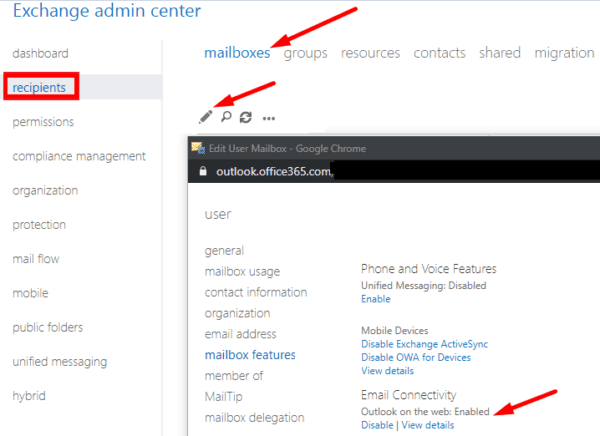
Otherwise, the Share to Outlook feature wont be available.
When you click onMore options, there will be no Share to Outlook option displayed.
Update the App
Ensure youre running the latest Teams version to benefit from the latest Teams features.
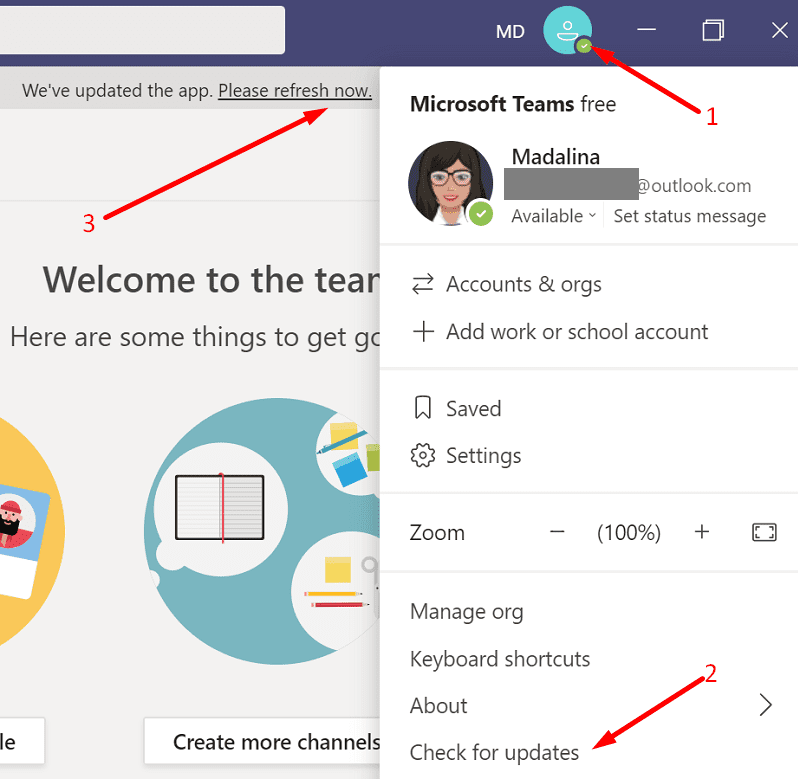
select your profile picture and selectCheck for updates.
Teams will set up the latest updates as you continue to work.
To apply the changes, hit the refresh link.