Microsoft Teams AADSTS errors are really confusing.
To clarify, AADSTS stands for Azure Active Directory (Azure AD) security token service (STS).
In other words, Azures security token service failed to authenticate your connection request.
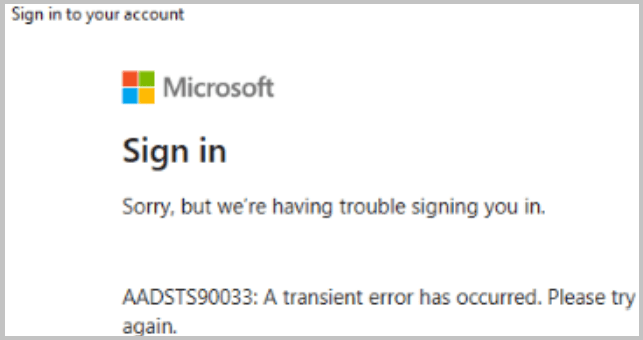
Some AADSTS errors seem to affect Microsoft Teams more frequently than others.
One such error is Microsoft Teams Error AADSTS90033:A transient error has occurred.
This error indicates the Microsoft Online Directory Service (MSODS) is not available.
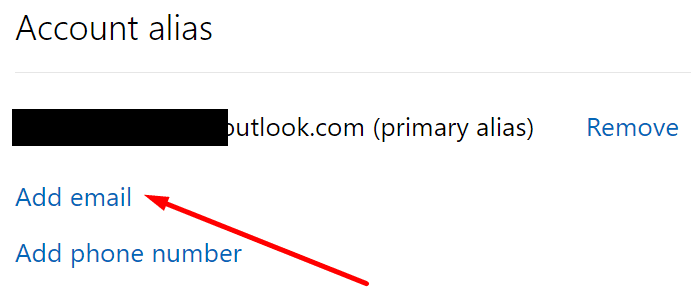
Checkthe Azure statusfor any information about outages.
If Microsoft already acknowledged the problem youre experiencing, wait until they fixed the issue on their end.
Theres little that you could do on your end to troubleshoot AADSTS errors.
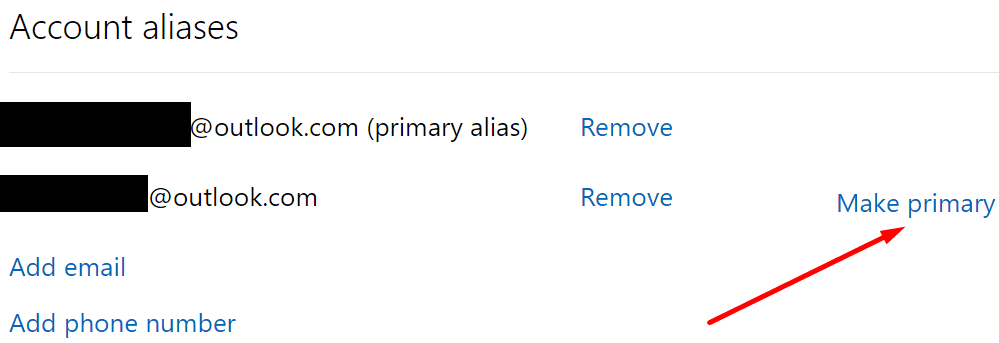
So, if youre not a tech-savvy person, its best to contact your IT admin.
Let them know about your problem.
If youre an IT admin, we hope the tips below will come in handy.
Sign in as an Anonymous User
Alternatively, you might use theSign-in as anonymousoption.
you could find the option right below login.
look to see if youre able to join in as an anonymous user.
Tweak Authentication tweaks
For more information on AADSTS error, seeAzure AD Authentication and authorization error codes.