If you get hundreds of messages on Microsoft Teams every single day, bookmarking the important ones is crucial.
Otherwise, theyll get lost in all that noise.
But things can be a bit confusing.

This is because the bookmark feature is not labeled as such in Microsoft Teams.
Or you’ve got the option to simplyexport your chat history.
Where Do Saved Messages Go in Teams?
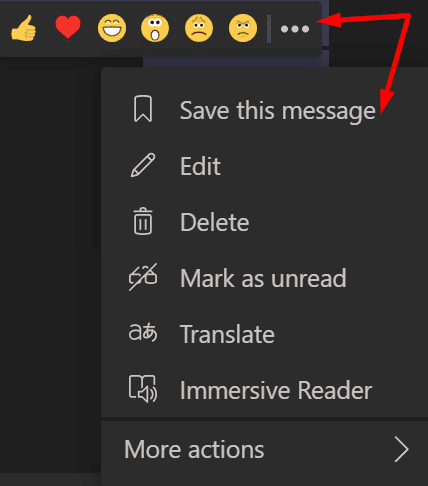
When you bookmark a message, Teams does not move it to a different location.
The respective message remains visible in the chat window.
It does not disappear.

All the other chat participants can see it.
The same message can be bookmarked by multiple users.
There is no limitation in that regard.