After every call, Microsoft Teams asks you how was the call quality.
The company relies on user feedback to improve the call quality on Teams.
But many users find this question really annoying.
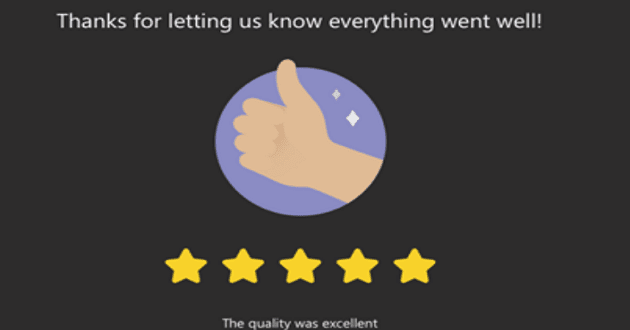
And since most of them utilize Teams for work or education purposes, they simply ignore the question.
To put it differently, they dont have the time to assess the call quality.
Thats why many users would gladly shut down the How was the call quality?
Can I turn off the Call Quality Feedback Prompt on Microsoft Teams?
There is currently no way to block the call quality feedback pop-up on Microsoft Teams.
The Redmond giant needs constant feedback from users to improve the call quality of its platform.
However, you canupvote this ideaon Microsoft Teams UserVoice.
Let Microsoft know you really hate that call quality feedback prompt.
Hopefully, the company will listen to its users and reduce the frequency of the prompts.
Ideally, Microsoft should turn off this request.
Or at least reduce its frequency.
If users want to offer feedback about the call quality, there should be an optional feedback button available.
Not a prompt box.
After all, the Quality Dashboard in 365 already measures the call quality.
This only makes the call quality feedback on Microsoft Teams annoying and redundant.
To conclude, Microsoft Teams users cannot currently shut down the call quality prompt.
But they can upvote this idea on the Microsoft Teams UserGuide website.