Storage disks that you use on your setup are divided into partitions.
What is MBR?
This information includes details of the logical partitions and the file systems.
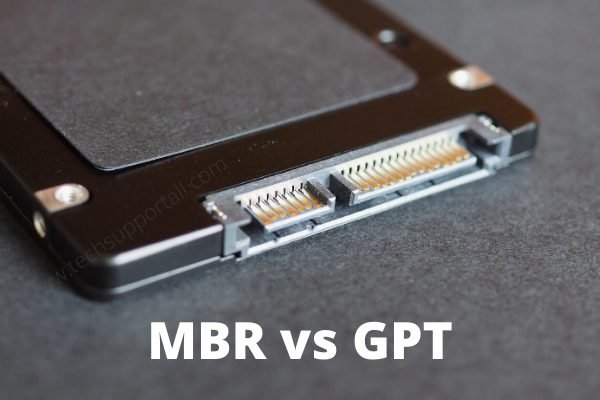
What is GPT?
MBRvsGPT: Advantages and Disadvantages
Partition: Data is stored on a disk in sections called partitions.
You need at least one partition on your drive to store data and to boot the OS.
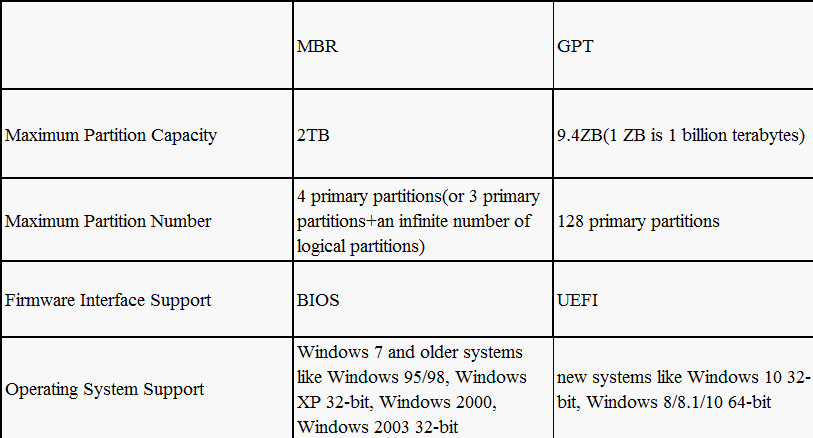
MBR allows up to four primary partitions per drive, while GPT can create up to 128 primary partitions.
Since, MBR has a limit of 2TB its not appropriate for high capacity SSDs.
The same limit for GPT is 9.4ZB or 1 trillion GB.
In contrast, MBR stores boot information only at the beginning, which makes it difficult to recover data.
OS Compatibility: Both these partition style use different interface to boot your machine.
MBR uses the BIOS interface, which is supported by all 32bit OS older than Windows 8.
MBR vs GPT | Which one is thebestfor SSD?
The answer to this question is simple: GPT is the best choice.
Its only when you are running old operating systems that you have to opt for MBR.