Malwarebytes is a popular & reputed antimalware software.
It is available for free to download.
But to get a real time protection you gotta purchase a premium subscription.
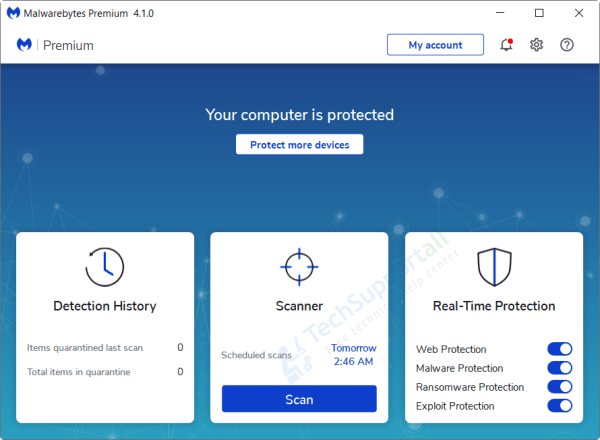
For the first time users, It comes with 14 days free trial of premium subscription.
There is no different installer for free and paid.
Or if you will not renew, it will automatically act as an on-demand scanner.
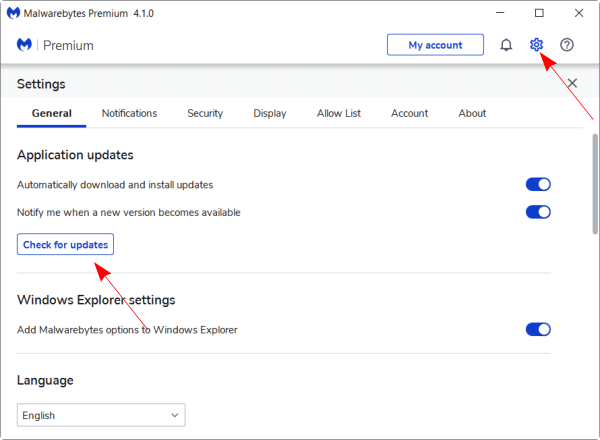
After years of research and integrating different technology it has now become a strong security software.
Another good thing about Malwarebytes is that under its web protection it immediately block the access to dangerous websites.
It is also capable to handle adware.

So it make the internet browsing safe.
How to use Malwarebytes Software?
1.DownloadMalwarebytes Anti-Malware Freethen double hit it to install it.
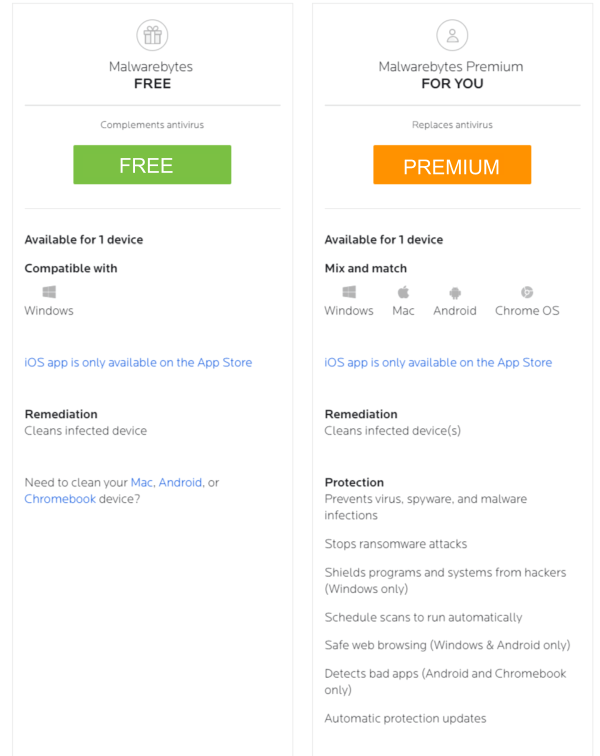
press Install Anyway if Windows 10 asks.
After install, first thing is to update its threats definition database.
hit the tweaks (gear) icon and then hit the Check for updates.
After completion of the update.
Now tap on theScan Nowbutton to start the scanning process.
After finishing scanning process it will show the list of infections.
So lets discuss here what is the difference between Free and Premium (Paid) versions.
FAQ:
Yes it detects and removes malware in free version.
Paid version is to catch the malware before they enter into the system.
In paid version you will get real time protection.
If you already have an antivirus on your system you still can use this tool without any compatibility issue.
you could keep both in your system.
Use Malwarebytes free as a second opinion on-demand scanner.
No, Its free version cant be used in place of an antivirus.
But its premium version is better then then the simple antivirus only.
But if you are using an internet security then I would recommend keep it as an additional security layer.