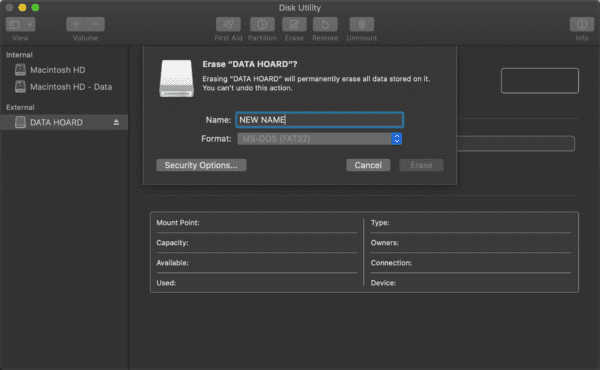Fortunately, macOS has simple built-in tools that make it super easy.
First, plug your USB drive into your Mac.
You should see the drive in the sidebar.

Next, presscommand+spacebarto pull up Spotlight, pop in Disk Utility, and hitreturn.
This will fire up the Disk Utility app.
A dropdown menu should appear asking you to rename your drive.

All thats left to do is press erase!
FAQs
What happens when you format a USB drive?
It then configures this memory to whatever format you choose.

Will formatting a USB drive delete my files?
Why would you format a USB drive on macOS?
There are a few reasons to format a USB drive on macOS.

First, to prepare the drive for Time Machine; macOS should handle this for you.
And third, to erase all of the data on a USB drive.
How do I format a USB drive for Time Machine?