Access to Wi-Fi networks is typically restricted in one of three ways.
Another method that many free Wi-Fi networks use is called a Captive portal.
From here you generally have to create an account to be able to use the service.

One of the issues with captive portals is that they cant redirect traffic to websites encrypted with HTTPS.
The intention of this is to increase usability but some users may have some privacy concerns about these checks.
Press the Super key, then key in Privacy and hit enter.
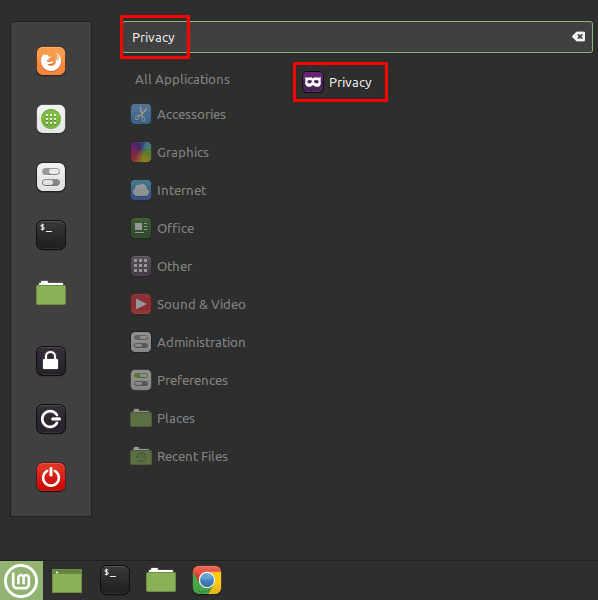
Enable or block the Check connectivity setting to respectively enable or block the captive portal checks.
