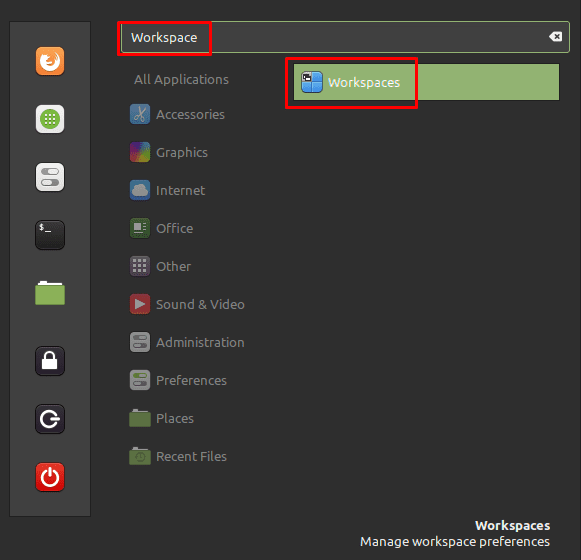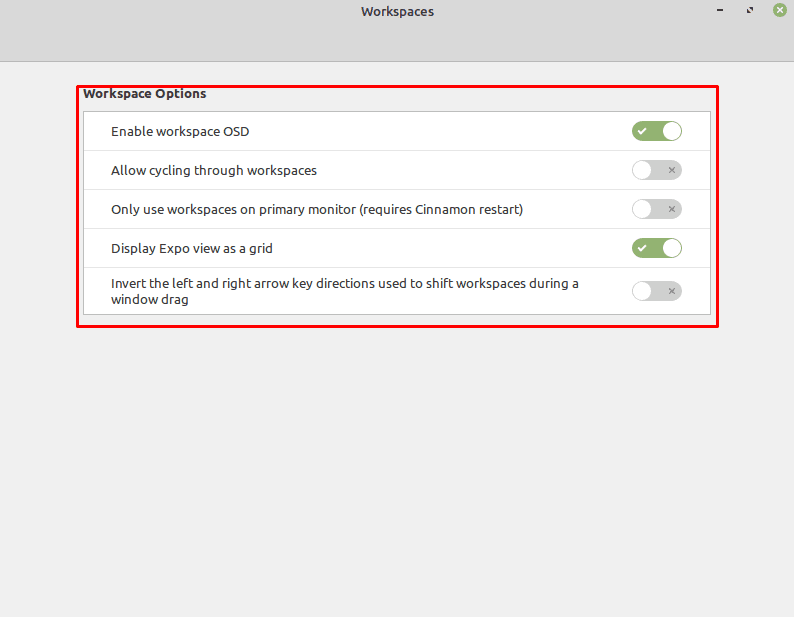Workspaces are a useful feature in Linux Mint that allows you to use multiple virtual desktops.
Each workspace is distinct from the others.
While they have no memory isolation or virtualisation, you cant alt-tab into a window open in another workspace.

Press the Super key, then key in Workspaces and hit enter.
Only use workspaces on primary monitor is a specifically multi-monitor setting.